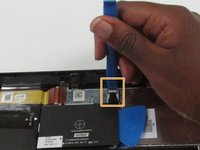crwdns2915892:0crwdne2915892:0
If your HP ElitePad 1000 G2 won’t turn on and you are suspecting your battery, go through these steps to eliminate the possibility of it not being charged.
If you have gone through the rest of the guide and a replacement of your battery seems to be the solution then this guide will help you fix it.
If you suspect your device has a swollen battery use this guide as reference.
crwdns2942213:0crwdne2942213:0
-
-
Using a Phillips #00 screwdriver, remove the two Phillips PM 1.4×3.2mm screws located next to the charging port.
-
-
-
Place the suction cup on the lower right corner of the tablet display glass, making sure to place the suction cup inside the edges of the border of the display glass.
-
Insert a plastic pick in between the display and the tablet case. Then use a plastic removal tool to separate the display further.
-
Pull on the suction cup while using the prying tool to separate the display from the tablet.
-
-
-
Release the zero insertion force (ZIF) connector to which the TouchScreen cable is attached, and then disconnect the TouchScreen cable from the system board.
-
-
-
Release the ZIF connector to which the display cable is attached, and then disconnect the display cable from the system board.
-
-
-
-
Locate the NFC antenna.
-
Release the ZIF connector to which the NFC antenna cable is attached.
-
-
-
Detach the NFC antenna from the surface of the system board.
-
Remove the NFC antenna.
-
-
-
Locate the power button board ribbon cable.
-
Locate the battery to motherboard connector.
-
-
-
Lift the clear tape attached to the power button board ribbon cable.
-
Disconnect the ZIF connector by using a plastic removal tool to gently pull up on the black tab.
-
Lift the power button board ribbon cable up and away so that it doesn't get in the way of the battery during removal.
-
-
-
Disconnect the battery to system board connector by pushing gently on it with a plastic pry tool and then pull it away from the system board.
-
-
-
Using a philips 00 screw driver take out the six Phillips PM1.3×2.0mm screws
-
-
-
Carefully lift the battery away from the bottom cover.
-
To reassemble your device, follow these instructions in reverse order.
To reassemble your device, follow these instructions in reverse order.
crwdns2935221:0crwdne2935221:0
crwdns2935229:07crwdne2935229:0