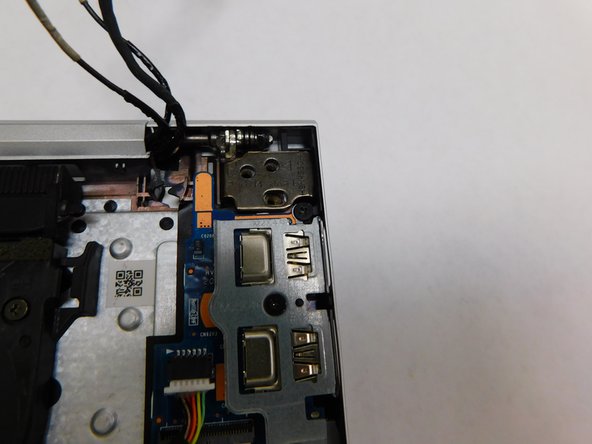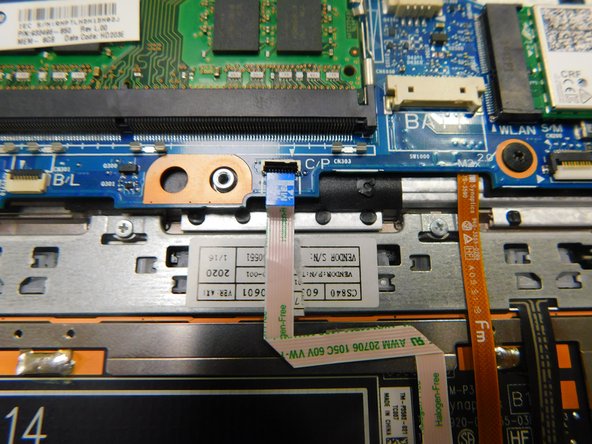crwdns2915892:0crwdne2915892:0
Use this guide to replace the keyboard on a HP EliteBook 840 G7
crwdns2942213:0crwdne2942213:0
-
-
Use the Phillips # 1 screwdriver to remove the five 1.2 mm screws from the back cover of the laptop.
-
-
-
Remove the back cover to expose the hardware.
-
-
-
Use your Phillips #1 screwdriver and remove the four 1.2 mm screws that secures the battery into place.
-
Remove the connector that connects the battery to the motherboard.
-
-
-
Lift up the battery with you hands or tools.
-
-
-
Pull up to remove the two coaxial Wi-Fi card connectors.
-
-
-
Pull upwards on the display connector to remove.
-
-
-
Pull or push to remove the bundled cable connector.
-
-
-
Pull upwards to remove the webcam connector.
-
-
-
Once you've disconnected all cables from their sockets, gently move them to the top of the laptop.
-
-
-
-
Use your Phillips # 1 screwdriver to remove the four 1.2 mm screws.
-
-
-
Use your Phillips # 1 screwdriver to remove the two 1.2mm screws.
-
-
-
Open the laptop to a 90 degree angle.
-
Slide the display hinges away to remove the display assembly.
-
-
-
Pull on the bundled connector to remove.
-
Remove the speaker system from the board.
-
-
-
Push away to remove the bundled connector from its port.
-
Move the cable away from the ZIF connector below.
-
-
-
Lift the latch on the ZIF connector.
-
Pull away on the connector to remove.
-
-
-
Use your Phillips #1 screwdriver to remove the three 1.3 mm screws.
-
Lift up and away to remove the USB ports.
-
-
-
Push away to remove the bundled connector.
-
-
-
Use your Phillips # 1 screwdriver to remove the three 1.2 mm screws that hold the fan in place.
-
Lift up from the left side of the fan then pull towards you to remove.
-
-
-
Pull on the bundled connector to remove.
-
After removing the connector pull off the CMOS battery.
-
-
-
Use your Phillips #1 screwdriver to remove the single 1.2 mm screw.
-
Pull on the cable to remove the charging port.
-
-
-
Lift on the latch on the ZIF connector.
-
Pull on the cable to remove.
-
-
-
Release the latch on the ZIF connector.
-
Carefully pull the connector to remove.
-
-
-
Use you Phillips #1 screwdriver to remove the eight 1.2 mm screws.
-
Lift the whole board up to remove.
-
-
-
Lift the latch on the ZIF connector.
-
Pull on the cable to remove.
-
-
-
Lift the latch on the ZIF connector.
-
Pull on the cable to remove.
-
-
-
Use your Phillips #000 screwdriver to remove the four 1 mm screws.
-
Pull up to remove.
-
-
-
Use your Phillips #000 screwdriver to remove the five 1 mm screws.
-
Lift the touchpad to remove.
-
To reassemble your device, follow these instructions in reverse order.
To reassemble your device, follow these instructions in reverse order.
crwdns2935221:0crwdne2935221:0
crwdns2935229:07crwdne2935229:0
crwdns2947412:04crwdne2947412:0
Donc ce tuto permet de tout enlever sauf le clavier?
This is only replacement of the touchpad?
Where is the keyboard replacement?
the keyboard is part of the top shell and is rivetted in, you need to replace the whole part
Recommended parts are wrong