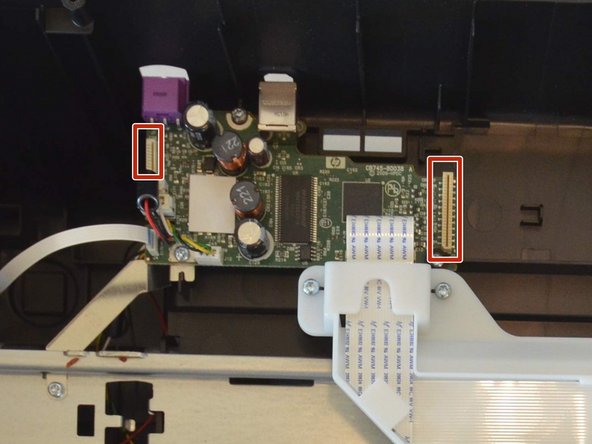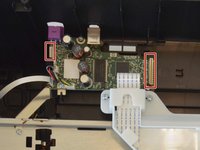crwdns2915892:0crwdne2915892:0
If the scans or copies made are not matching the desired document, replacing the scanner glass is a solution to consider. There could be a crack or scratch in the glass affecting the quality of the scanned or copied document. Follow this guide if you need to replace the scanner glass of your HP Deskjet GT-5821.
crwdns2942213:0crwdne2942213:0
-
-
Open the front access panel by placing your finger in the front slot and pulling gently.
-
-
-
Open the protective lid that is covering the glass. Press gently against the base of the panel to remove the lid from the rest of the printer.
-
-
-
Remove the four 9mm T10 Torx screws on the top.
-
-
-
Carefully lift the top panel off of the printer.
-
-
-
-
Remove the two cables by gripping each one close to their connection ports on the motherboard and gently disconnecting them.
-
-
-
Remove one 9mm T10 Torx screw from the back of the printer lid.
-
-
-
Press outward on the plastic tab holding the back panel in place.
-
-
-
Pull the back panel towards you and lift it away from the rest of the printer cover.
-
-
-
Remove one 9mm T10 Torx screw from the white retaining tab.
-
-
-
To remove the scanner glass, gently push it towards you.
-
Slide glass panel until it is completely removed from printer.
-
To reassemble your device, follow these instructions in reverse order.
To reassemble your device, follow these instructions in reverse order.
crwdns2935221:0crwdne2935221:0
crwdns2935229:03crwdne2935229:0