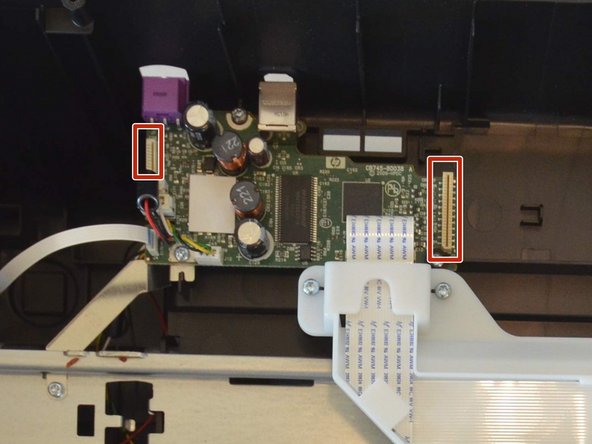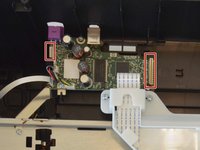crwdns2915892:0crwdne2915892:0
In order to gain access to most of the internal components the top (or lid) of the printer must be removed. This guide is intended as a prerequisite for other installations.
crwdns2942213:0crwdne2942213:0
-
-
Open the front access panel by placing your finger in the front slot and pulling gently.
-
-
-
Open the protective lid that is covering the glass. Press gently against the base of the panel to remove the lid from the rest of the printer.
-
-
-
-
Remove the four 9mm T10 Torx screws on the top.
-
-
-
Carefully lift the top panel off of the printer.
-
-
-
Remove the two cables by gripping each one close to their connection ports on the motherboard and gently disconnecting them.
-
To reassemble your device, follow these instructions in reverse order.
To reassemble your device, follow these instructions in reverse order.
crwdns2935221:0crwdne2935221:0
crwdns2935229:022crwdne2935229:0
crwdns2947410:01crwdne2947410:0
I want fix my HP DESKJET F448o, My problem is, that the scanner arm is block.
When I turn on, the scanner arm is block, how can fix its?