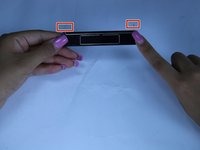crwdns2915892:0crwdne2915892:0
This guide will walk you through the process of removing a space bar key.
crwdns2942213:0crwdne2942213:0
-
-
slide the latch to the right
-
slowly raise screen up
-
-
-
-
Place a plastic opening tool, under the edge of the space bar and gently pry up to release the spacebar.
-
-
-
observe the long metal rod attached to the bottom of the space bar
-
unhook the ends of the metal rod from the keyboard, completely removing the space bar key
-
To reassemble your device, follow these instructions in reverse order.
To reassemble your device, follow these instructions in reverse order.
crwdns2935221:0crwdne2935221:0
crwdns2935227:0crwdne2935227:0