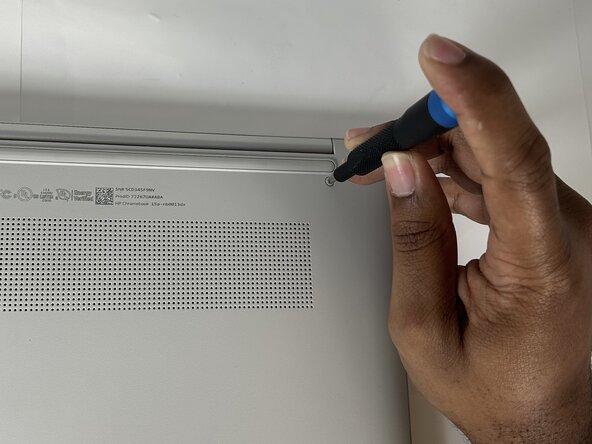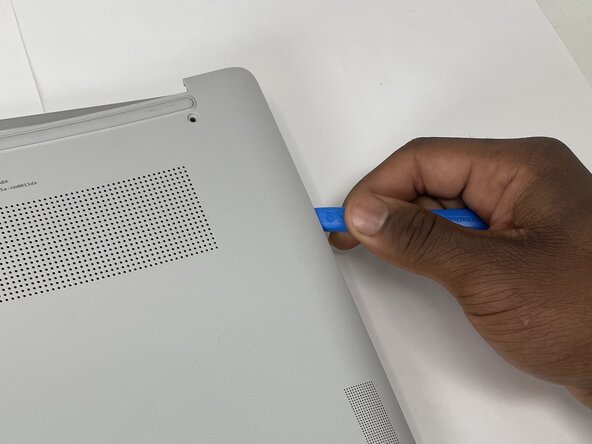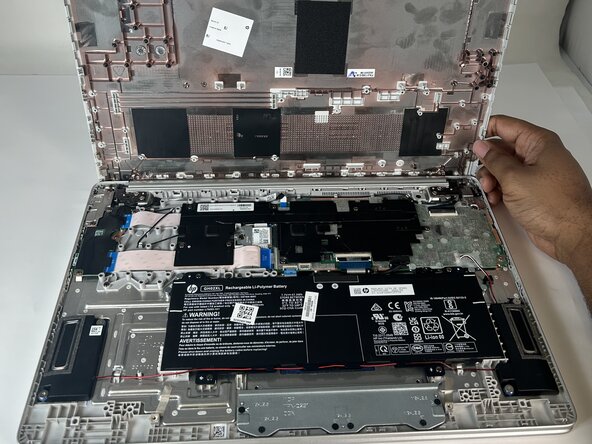crwdns2915892:0crwdne2915892:0
If you have to remove your back plate for any reason, use this guide to disassemble your HP Chromebook 15a-nb001dx.
The back plate guards all your components in your laptop. It's the first thing to remove in order to replace any component.
When disassembling the HP Chromebook 15a-nb001dx make sure to power the device off.
crwdns2942213:0crwdne2942213:0
-
-
Lay the device down so the lower case is facing up.
-
-
-
-
Use a Phillips screwdriver to remove four 6.6 mm screws that secure the lower case.
-
-
-
Insert an opening tool into the seam between the lower case and the chassis, near the hinge.
-
Pry around the entire perimeter of the lower case until it fully releases.
-
Remove the lower case.
-
To reassemble your device, follow these instructions in reverse order.
To reassemble your device, follow these instructions in reverse order.