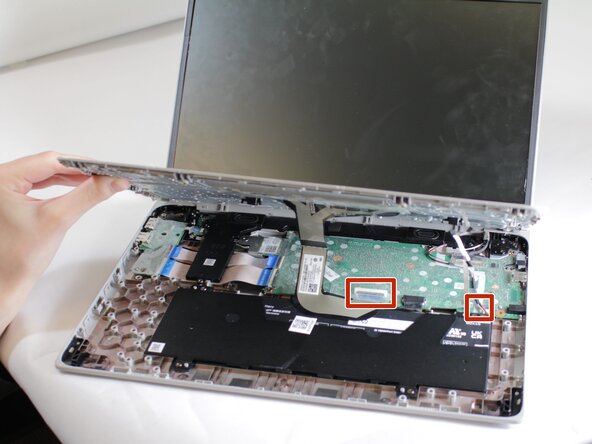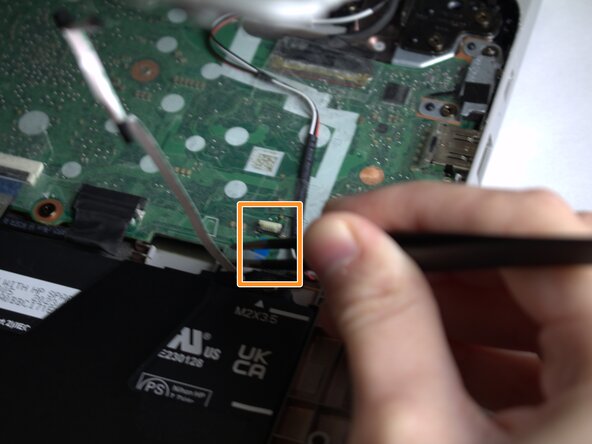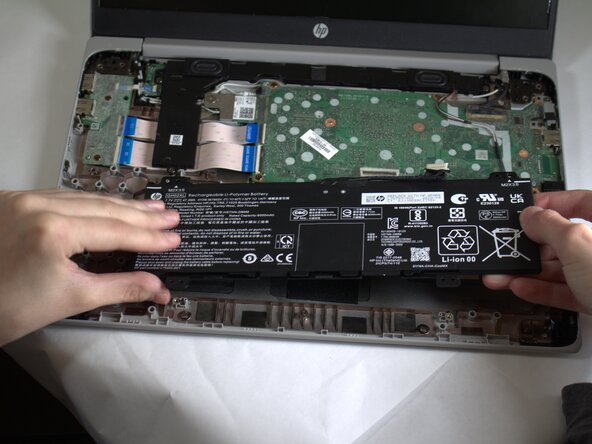crwdns2915892:0crwdne2915892:0
The battery for the HP Chromebook 14a-ne0013dx is the most important component of the device, as it provides power to the device. If any sort of damage has been sustained to the internal battery, it renders the device useless and requires a replacement. Unplug the device from any external devices (chargers, speakers, USB devices) before beginning the procedure
crwdns2942213:0crwdne2942213:0
-
-
Remove two 8 mm screws from the bottom panel of the laptop using a Phillips #0 screwdriver.
-
Remove six 6 mm screws from the bottom panel of the laptop using a Phillips #0 screwdriver.
-
-
-
Flip the device over so it is right side up and open it.
-
Use a Jimmy to gently pry between the keyboard and case.
-
Pry gently to pop open the plastic tabs holding the top panel in. A clicking noise will occur during this step
-
Continue prying, moving around all sides of the panel until it is loose.
-
Carefully lift the top panel from the device body.
-
-
-
-
Lift the top piece of the display cable's housing until it is loose. Gently pull it free.
-
Lift the top piece of the touchpad cable's housing until it is loose. Gently pull it free.
-
With the cables detached, lift the front panel away from the device.
-
-
-
Peel the tape off of the cable connecting the battery to the motherboard.
-
Grasp the connector and tug until loose.
-
-
-
Remove the four 3 mm screws from the battery casing using a Phillips #0 screwdriver.
-
Gently peel the tape pieces connecting the battery to cables on the bottom panel.
-
Lift the top panel off, then lift the battery out of the casing.
-
To reassemble your device, follow these instructions in reverse order.
To reassemble your device, follow these instructions in reverse order.
crwdns2935221:0crwdne2935221:0
crwdns2935227:0crwdne2935227:0