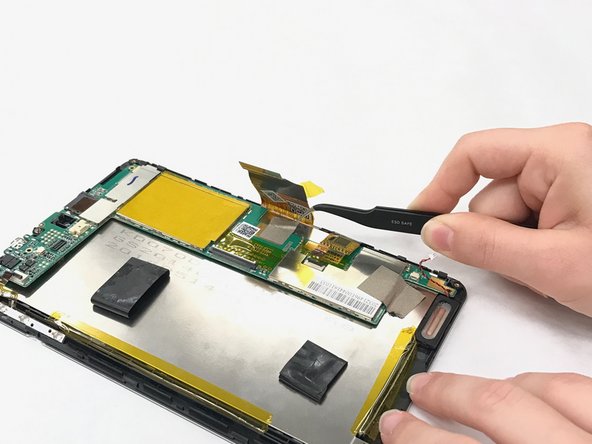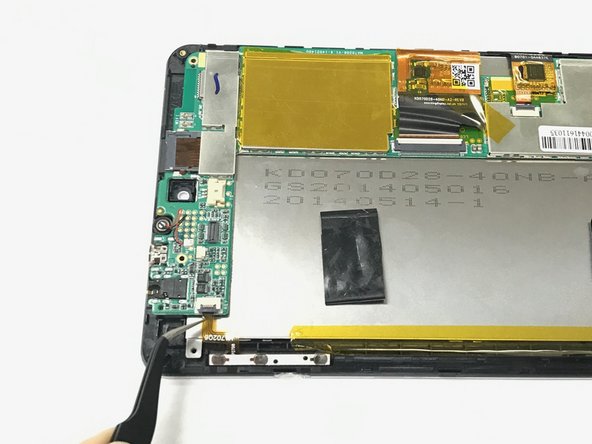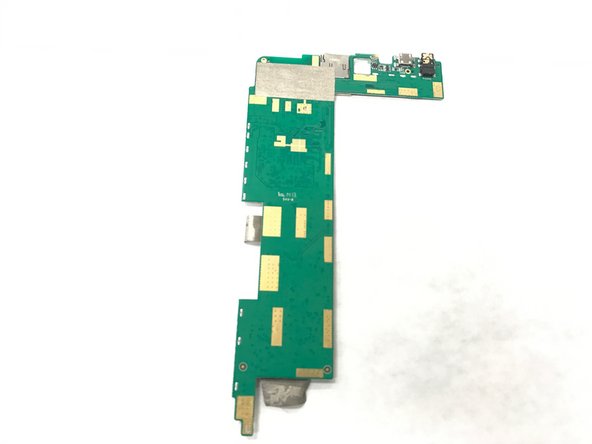crwdns2942213:0crwdne2942213:0
-
-
Using the T5 Torx Screwdriver, remove the T5x3mm screws located in all 4 corners.
-
-
-
Use the plastic opening tool to push in between the front and the back of the tablet.
-
Slide the plastic opening tool around all 4 sides of the tablet to separate the back cover.
-
-
-
Continue sliding the plastic opening tool around the tablet until all 4 sides are separated from each other.
-
Remove the back cover.
-
-
-
Push out the battery connector using the spudger.
-
Swing the battery connector clear of the connector socket.
-
-
-
-
Pry the connector that attaches the front and back camera with a metal spudger.
-
-
-
Identify the three T5x1mm screws and remove them with a Phillips #000
-
-
crwdns2935267:0crwdne2935267:0Tweezers$4.99
-
Unplug the connector with the tweezers.
-
Remove the tape.
-
-
-
Flip the ZIF connector with the metal spudger.
-
Pull the ribbon connector out.
-
-
-
Pull the orange tape with the tweezers.
-
Flip the ZIF connector with the spudger.
-
Pull the ribbon connector with the tweezers.
-
-
-
Remove the gray tape below the ribbon connector.
-
-
-
Flip the ZIF connector.
-
Pull the ribbon connector out with the tweezers.
-
To reassemble your device, follow these instructions in reverse order.