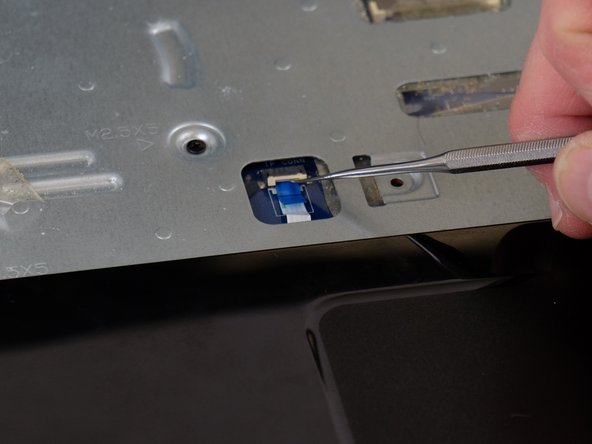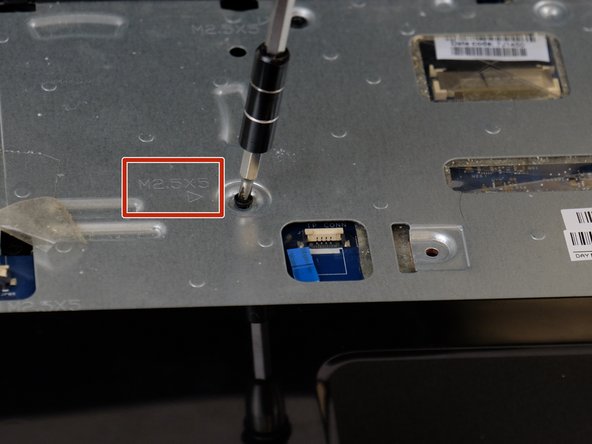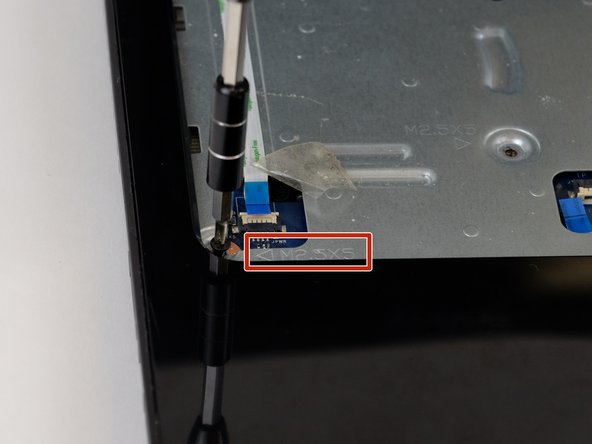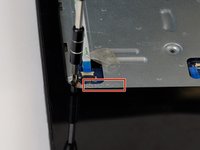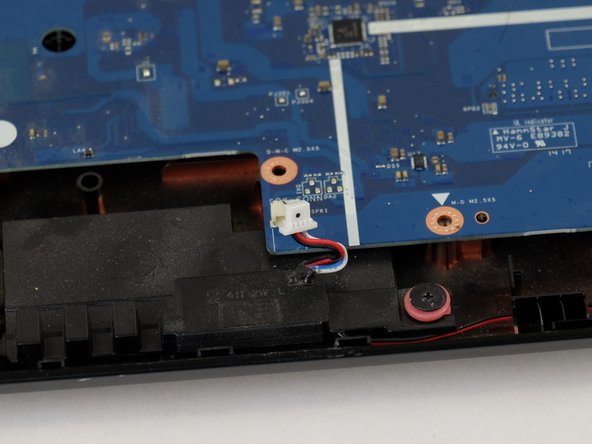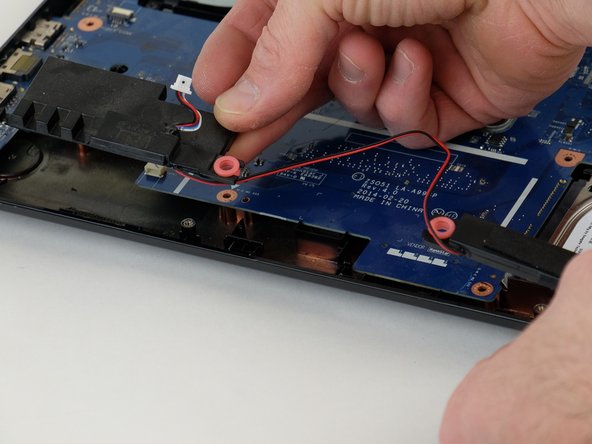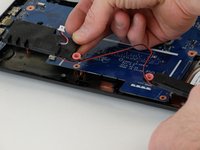crwdns2915892:0crwdne2915892:0
This guide will walk you through step by step on how to replace the speakers on the HP 15-g010dx laptop. You will need about 10-15 minutes to do this replacement. Before you embark make sure that you have your replacement speakers ready to install.
crwdns2942213:0crwdne2942213:0
-
-
Slide the latch towards the center of the laptop so the unlock emblem appears.
-
-
-
Place your finger on the left latch and slide it towards the center of the laptop.
-
-
-
Remove the two 5 mm screws with the Phillips #00 screwdriver.
-
-
-
Using either a credit card or flat spudger, wedge it between the palm rest and the keyboard.
-
-
-
Using the tool of your choice, gently pry up on the top of the keyboard.
-
-
-
Remove the ZIF connector that connects the laptop to the keyboard cable.
-
-
-
-
Using the Phillips #00 screwdriver, remove the 5 millimeter screws that are visible.
-
-
-
Using the spudger, remove the two rubber feet that are located near the battery.
-
-
-
Now remove the two Phillips screws that are located below the rubber feet.
-
-
-
Remove the optical drive by pulling it out by hand.
-
-
-
Remove the two Phillips screws inside the optical drive housing.
-
-
-
Disconnect the power button ribbon cable by lifting the connector.
-
-
-
Disconnect the touch pad ribbon cable by lifting up on the connector.
-
-
-
Now remove the screws indicated by an arrow stamped into the metal, located where the keyboard was.
-
-
-
Take the metal spudger and gently insert in between the palm rest and the body.
-
-
-
Work the spudger in small increments around the palm rest while lifting it up in the air.
-
-
-
Carefully remove the palm rest and flip it over.
-
-
-
Lift up on the speaker connectors to unplug the speaker cables.
-
-
-
Remove the screws that are securing the speakers.
-
crwdns2935221:0crwdne2935221:0
crwdns2935229:02crwdne2935229:0