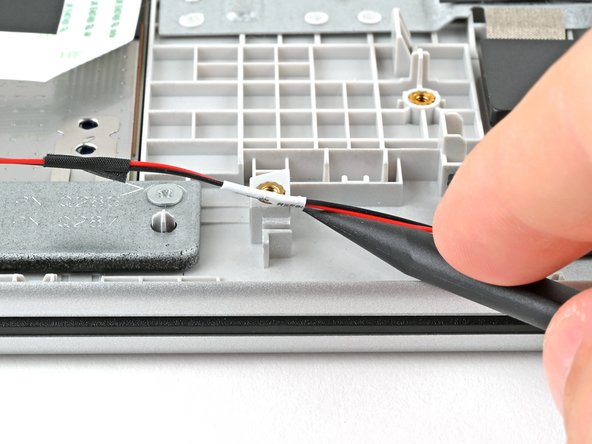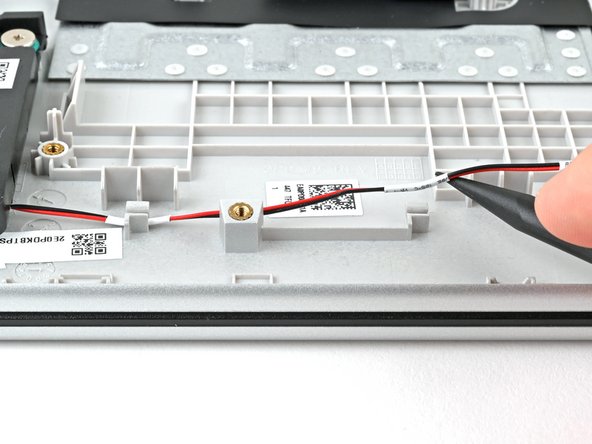crwdns2915892:0crwdne2915892:0
This is a prerequisite-only guide. This guide is part of another procedure and is not meant to be used alone.
This procedure is used to move the speaker wires so the speakers and touchpad can be removed.
crwdns2942213:0crwdne2942213:0
-
-
Use a spudger or your fingers to lift the tape that adheres the speaker wires to the metal touch pad bracket.
-
-
-
-
Use a spudger to lift the speaker wire out of the routing clip near the left speaker.
-
-
-
Repeat the procedure from the previous step to lift the speaker wire out of the two routing clips near the right speaker.
-
crwdns2935219:0crwdne2935219:0
crwdns2935217:0crwdne2935217:0