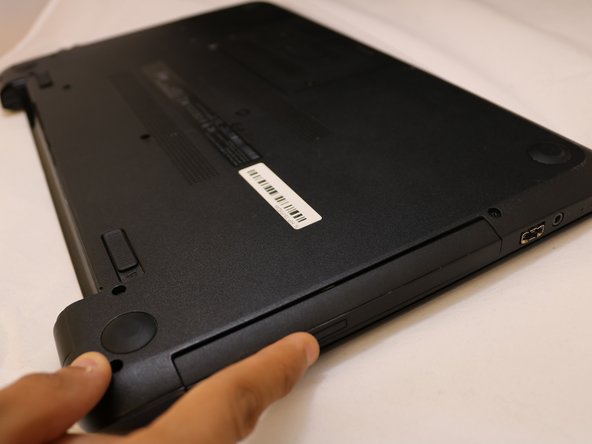crwdns2915892:0crwdne2915892:0
These two steps will help you to replace the DVD.
crwdns2942213:0crwdne2942213:0
-
-
-
Start take out the screws to open the laptop cover and replace the DVD plug. Use Phillips screwdriver Flathead 2.5 mm
-
crwdns2935219:0crwdne2935219:0
To reassemble your device, follow these instructions in reverse order.
crwdns2915888:0crwdne2915888:0
To reassemble your device, follow these instructions in reverse order.