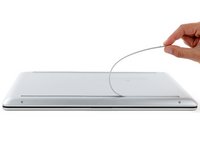crwdns2915892:0crwdne2915892:0
Use this guide to replace one or both of the rubber feet on your HP 15s Laptop PC.
Note: This procedure was written using a model 15-dw3033dx HP 15s Laptop PC, but is fully compatible with any HP 15s Laptop PC whose model number starts with 15-dw.
crwdns2942213:0crwdne2942213:0
-
-
Flip your laptop over so the rubber feet are facing up.
-
-
-
Use an opening pick to peel up an end of the front rubber foot until you can grip it with your fingers.
-
-
-
-
Peel the front foot away from the back cover and remove it.
-
-
-
Use an opening pick to peel up an end of the rear rubber foot until you can grip it with your fingers.
-
Peel the rear foot away from the back cover and remove it.
-
-
crwdns2935267:0crwdne2935267:0Tesa 61395 Tape$5.99
-
The front foot is thicker, with a deeper recess.
-
The rear foot is thinner, with a shallower recess.
-
If you're reusing the rubber feet, the leftover adhesive should be tacky enough to reuse.
-
If the leftover adhesive isn't sticky enough or your replacement feet didn't come with adhesive, you can use double-sided tape such as Tesa Tape to secure the feet.
-
To install a foot, remove its adhesive liner, lay the foot into its matching recess, and press down firmly along the entire length of the foot to secure it.
-
To reassemble your device, follow these instructions in reverse order.
Repair didn’t go as planned? Try some basic troubleshooting, or ask our Answers community for help.