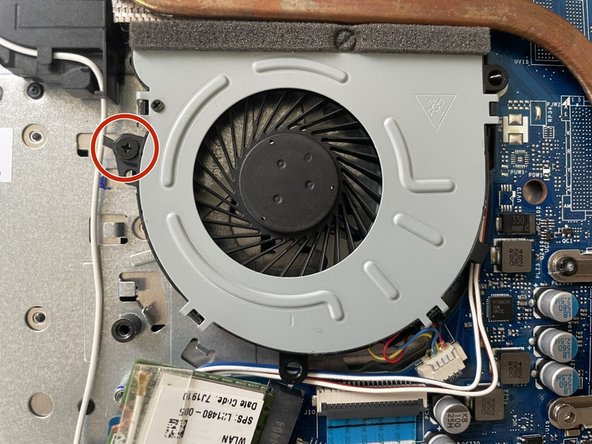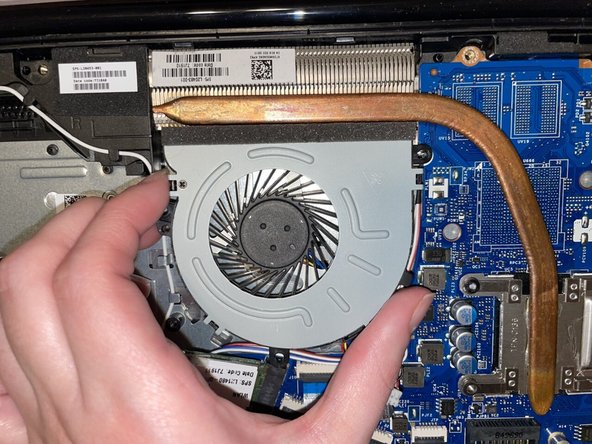crwdns2915892:0crwdne2915892:0
If your device is over heating excessively, and running loudly, the fan may need to be replaced. Follow this guide to correctly remove it.
crwdns2942213:0crwdne2942213:0
-
-
Flip your laptop over, face down.
-
-
-
Peel off the two long rubber grips running lengthwise on the laptop.
-
-
-
Using a Phillips #000 screwdriver, remove the eleven 10 mm screws located on the underside of the laptop, that are holding the back panel in place.
-
-
-
-
Carefully slide the optical drive out of the laptop.
-
-
-
Use a plastic opening tool to separate the back panel from the laptop.
-
-
-
Using a Phillips #000 screwdriver remove the 5mm screw holding the fan in place.
-
-
-
After the screw is removed, carefully unplug the set of wires with one of each colored, red, black, yellow, and blue, from the white connector it is secured at.
-
-
-
Carefully remove the fan from the laptop.
-
To reassemble your device, follow these instructions in reverse order.