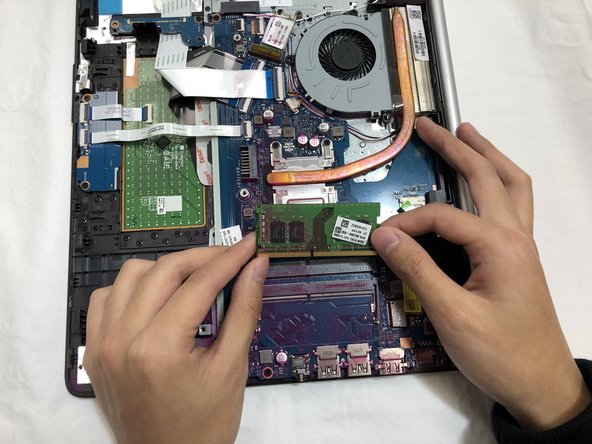crwdns2915892:0crwdne2915892:0
If your computer experiences choppy video playback, slow boot-ups, low memory messages, or beeps and fails to boot, use this guide to remove and replace the RAM module(s). You will need a plastic opening tool and a Phillips #1 screwdriver head.
crwdns2942213:0crwdne2942213:0
-
-
Turn your laptop over so that the Laptop Identification Tag on the underside of the laptop faces the ceiling.
-
-
-
Using the plastic opening tools, peel back the plastic feet from the underside of the laptop.
-
-
-
Using a Phillips #1 screwdriver, remove the eleven 9.0 mm screws holding the back cover in place.
-
-
-
-
Slide the optical drive out of the computer.
-
-
-
Flip the computer over and open the screen.
-
Start from a corner and run the plastic opening tools along the edge of the back cover.
-
After the cover has been completely loosened around the entire perimeter, close the screen and flip the computer over.
-
Gently pry back the cover starting from the middle, bottom edge.
-
-
-
Using the Phillips #1 screwdriver, remove the three 8.0 mm screws holding the battery in place.
-
-
-
Remove the battery by tilting the top of the battery towards you and pulling the battery away from the mounting tabs.
-
-
-
Spread the retention clips on either side of the RAM module outward until you hear a click sound.
-
-
-
Grasp the edge of the RAM module and pull it away from the slot.
-
To reassemble your device, follow these instructions in reverse order.
To reassemble your device, follow these instructions in reverse order.
crwdns2935221:0crwdne2935221:0
crwdns2935229:04crwdne2935229:0