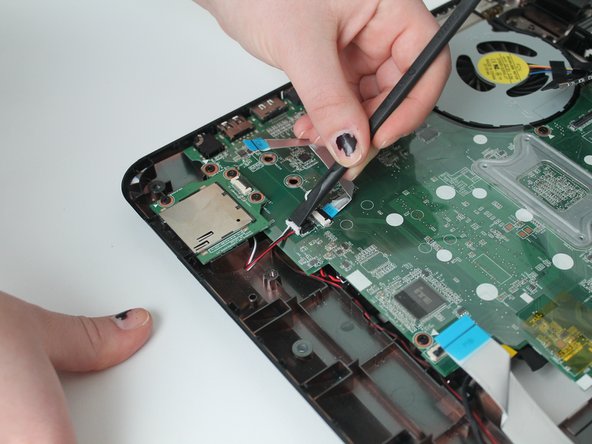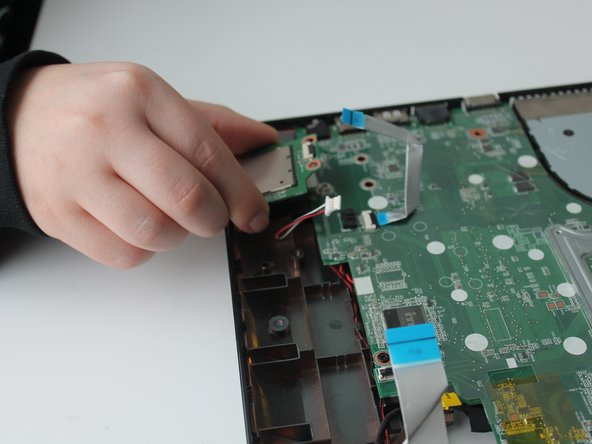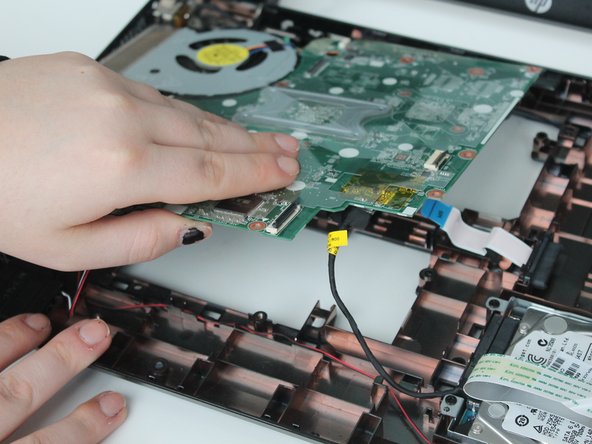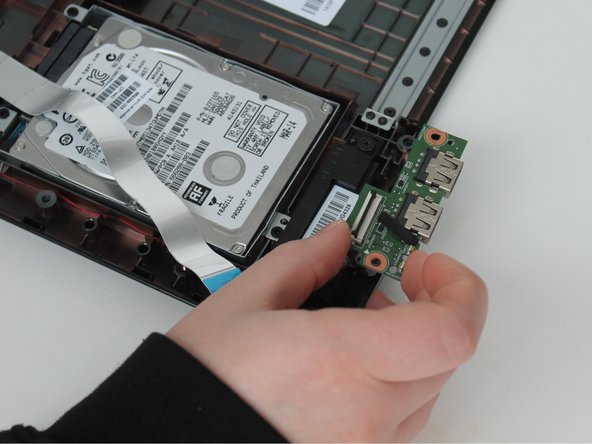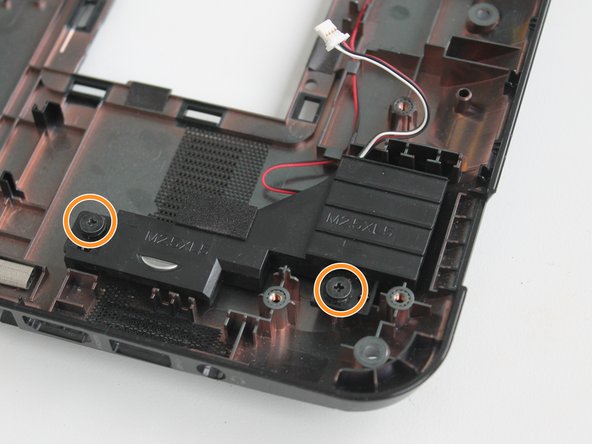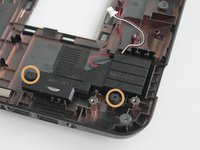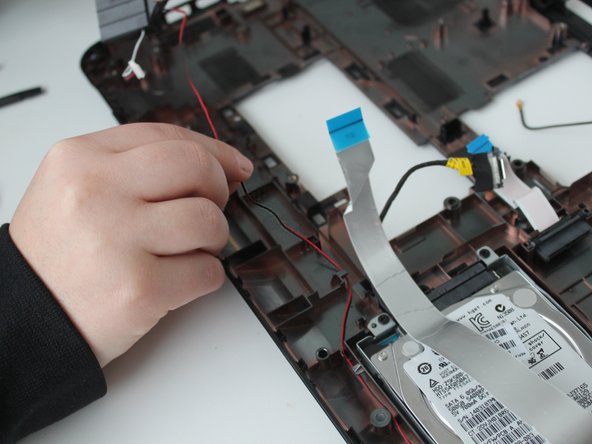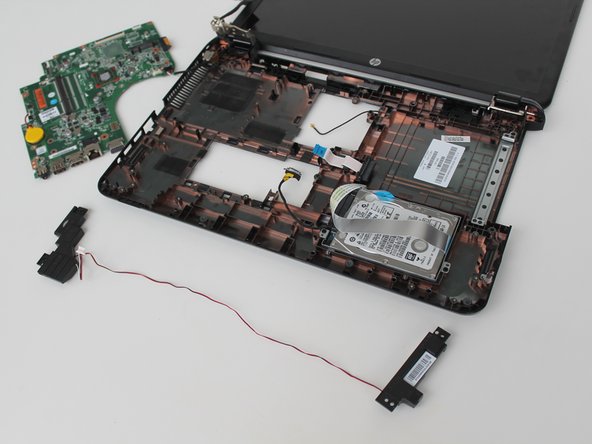crwdns2915892:0crwdne2915892:0
This guide details how to replace the onboard speakers on an HP 15-d076nr. If your laptop is not producing noise, this may be the guide for you.
crwdns2942213:0crwdne2942213:0
-
-
Orient the laptop upside down so that the back of the laptop, where the battery is located, faces you.
-
Locate the left and right switches at the bottom of the laptop.
-
-
-
Move the right switch to the left so that the orange unlock symbol is showing.
-
-
-
Move the left switch to the right, covering the battery symbol, and hold.
-
-
-
While holding the left switch in place, slide the battery towards you and away from the laptop.
-
-
-
Re-orient the laptop, so that the back of the laptop faces away from you.
-
-
-
Locate the small screw on the panel at the center of the laptop.
-
Loosen the small screw using a Philips # 1 screwdriver.
-
-
-
Carefully pry the middle panel up using a plastic spudger, or other prying tool .
-
Pull the panel away from the laptop and set it off to the side.
-
-
-
Gently wiggle and lift the black antenna wire away from the wireless card.
-
-
-
Locate the Phillips 2.0x3.0mm screw on the upper left corner of the wireless card.
-
Carefully remove the 2.0x3.0mm screw using a Philips #0 screwdriver.
-
-
-
Slide the wireless card to the left to remove it from the socket.
-
-
-
Locate the RAM in the exposed area.
-
-
-
-
Locate the latches on the RAM.
-
Slide the latches away from the RAM using a plastic spudger.
-
-
-
Locate the ribbon cables.
-
Pry up the black tabs on the connectors and disconnect both of the ribbon cables.
-
-
-
Locate the DVD drive screw.
-
Remove the Phillips PM2.5×6.5 screw using a Phillips #0 screwdriver.
-
-
-
Push down the tab that is located by the DVD drive screw.
-
Take the DVD drive in one hand, and using the plastic spludger, push the tab down, and out.
-
-
-
Remove the fourteen Phillips PM2.5×6.0 screws, and place them in a separate container.
-
-
-
Flip the laptop over, and open it as if you were using it.
-
Gently, remove the laptop cover/keyboard from the laptop using the plastic spudger.
-
-
-
Disconnect the monitor cable, using the plastic spudger, and pry it upwards.
-
Pull the cable from its routing until it is free.
-
-
-
Lift the black tabs, and disconnect the three ribbon cables.
-
Disconnect the red-black-white speaker cable located in the lower left corner.
-
-
-
Remove the three Phillips PM2.5×4.0 screws on the card reader in the bottom left corner.
-
Place the screws in a separate container.
-
Remove the card reader.
-
-
-
Remove the five Phillips PM2.5×5.0 screws on the motherboard.
-
-
-
Remove the Phillips PM2.5×5.0 screw located on the fan, in the upper right corner.
-
-
-
Locate the cable on the underside of the motherboard, in its lower right corner.
-
Carefully grip the cable, and pull downward to remove it.
-
-
-
Locate the charge port cable connection point on the motherboard.
-
Grab the charge port cable's connector, and wiggle it to remove it.
-
Set the board off to the side.
-
-
-
Disconnect the ribbon cable in the bottom right corner of the laptop.
-
-
-
Remove the Phillips PM2.5×5.0 screw connected to the USB board.
-
Remove the USB board.
-
-
-
Locate the two speaker modules.
-
Remove the two Phillips PM2.5×4.0 screws on the bottom left module.
-
Remove the two Phillips PM2.5×4.0 screws on the bottom right module.
-
-
-
Slowly lift the speakers away from the laptop body.
-
Remove the red and black cable, connecting the two speaker modules, from its routing.
-
Remove the speakers from the laptop body.
-
To reassemble your device, follow these instructions in reverse order.
To reassemble your device, follow these instructions in reverse order.