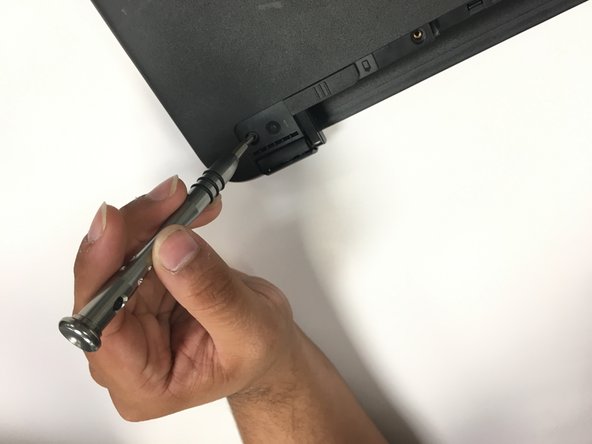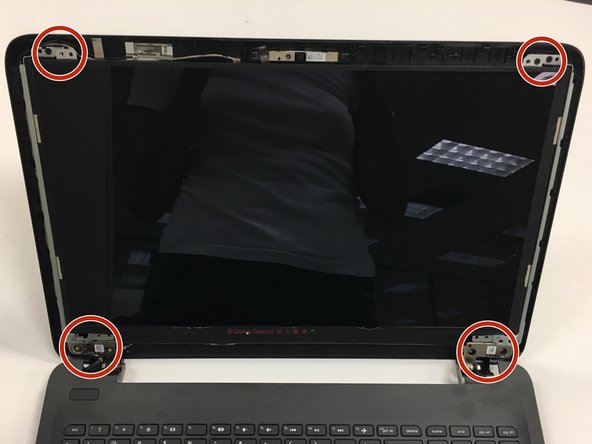crwdns2942213:0crwdne2942213:0
-
-
Slide the two battery lock latches on the back of the device to the “unlock” position.
-
-
-
Lift the battery upward to remove it from the device.
-
-
-
Using the PH1 phillips-head screwdriver, remove all the 5/16 in. screws from the back of the device.
-
-
-
Locate the optical disc drive and remove it from the device by sliding it straight of the device.
-
-
-
-
Covering the hinges of the device are rubber bumpers secured to the device using adhesive. Remove them carefully.
-
-
-
In the same spot you’ve just removed the bumpers from, you will find two 5/16 in. screws. Using the same Phillips-head screwdriver used in step 2, remove the screws
-
-
-
Carefully remove the back panel from the device.
-
-
-
Use a spudger to carefully remove the border around the display screen.
-
-
-
Remove the two 5/16 screws in the top corners and the four in the bottom corners.
-
-
-
Carefully pull the screen from the hinges and lower it on to the table.
-
There will be wires running from the screen to the motherboard. You do not need to unplug these.
-
-
-
Remove the 5/16 screws securing the hinges to the computer.
-
To reassemble your device, follow these instructions in reverse order.
crwdns2935221:0crwdne2935221:0
crwdns2935227:0crwdne2935227:0