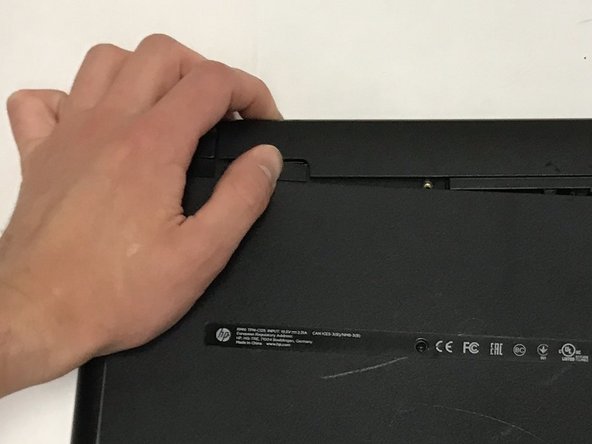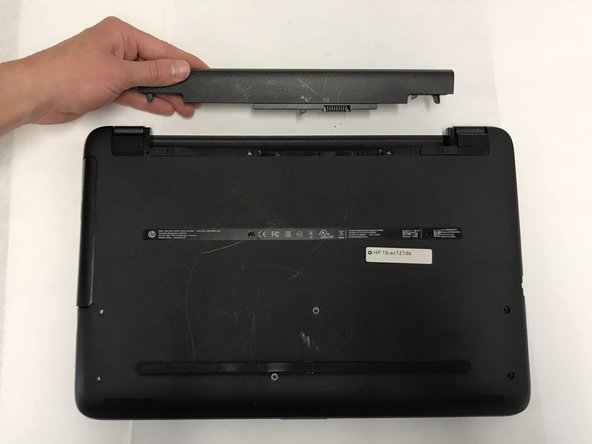crwdns2915892:0crwdne2915892:0
This guide walks through the removal of a HP 15ac121dx battery.
-
-
Remove all external devices from the computer.
-
Remove the charging cord from the computer.
-
-
-
Turn off the computer by holding the power button.
-
-
-
-
To remove the battery, slide the left slider on the back to the unlocked position.
-
-
-
Push the right slider inwards.
-
Remove the battery out by pulling straight out and to the right.
-
Replace Battery and reassemble your device by following the above instructions in reverse order.
Replace Battery and reassemble your device by following the above instructions in reverse order.
crwdns2935221:0crwdne2935221:0
crwdns2935229:03crwdne2935229:0
crwdns2947410:01crwdne2947410:0
Very easy to follow directions - thank you!