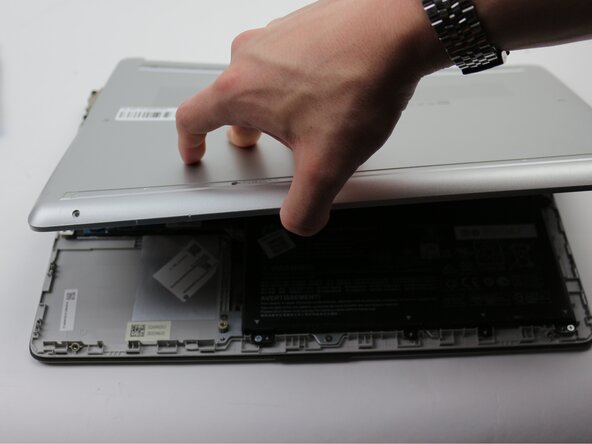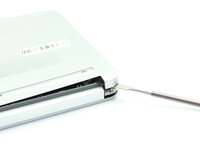crwdns2915892:0crwdne2915892:0
Use this guide to replace the lower case on a HP 14-dq5043cl.
crwdns2942213:0crwdne2942213:0
-
-
Remove the two rubber feet on the lower case.
-
-
-
-
Remove the six M2XL6 Phillips screws that secure the lower case.
-
-
-
Insert a nylon spudger into the seam between the lower case and chassis.
-
Pry around the entire perimeter until the lower case fully releases.
-
Remove the lower case.
-
To reassemble your device, follow the above steps in reverse order.
Repair didn’t go as planned? Try some basic troubleshooting or ask our Answers community for help.
To reassemble your device, follow the above steps in reverse order.
Repair didn’t go as planned? Try some basic troubleshooting or ask our Answers community for help.