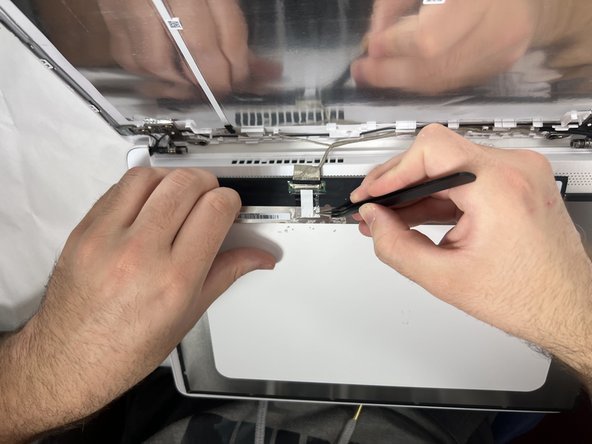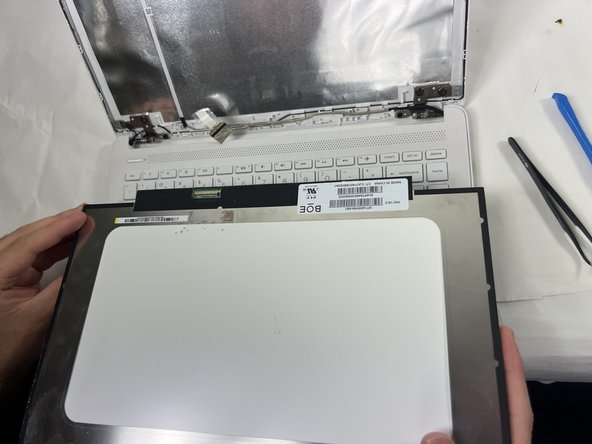crwdns2915892:0crwdne2915892:0
Screen replacement is very simple on this laptop, needing only a few tools 5-10 minutes.
crwdns2942213:0crwdne2942213:0
-
-
Using an opening tool, pry off the bar on the back of the laptop.
-
-
-
Using an opening tool, carefully pry off the thin black plastic around the edges of the screen.
-
-
-
-
Pull out the double sided tape holding the screen in place.
-
Lay the screen down on the keyboard.
-
-
-
Peel off the tape and unplug the screen.
-
To reassemble your device, follow these instructions in reverse order.
To reassemble your device, follow these instructions in reverse order.
crwdns2935221:0crwdne2935221:0
crwdns2935227:0crwdne2935227:0