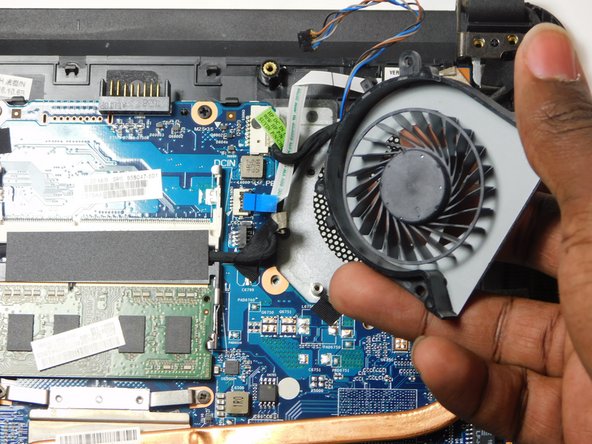crwdns2915892:0crwdne2915892:0
If your fan starts getting louder and your laptop starts to overheat it could be that you need to replace your fan. It's a simple replacement and would only need two tools a #1 Philip screwdriver and prying tools.
crwdns2942213:0crwdne2942213:0
-
-
Remove the battery by sliding both sliders inward.
-
-
-
Remove the eight 6 mm screws from the back panel using a Phillips #1 screwdriver.
-
Remove the rubber pads from the upper corners of the laptop to reveal two screws on each side.
-
Remove six 4 mm screws using a Phillips #1 screwdriver.
-
Pry the back panel off using an opening tool, working your way around the edges.
-
-
-
-
Remove the two 3 mm screws that secure the fan.
-
Gently disconnect the power cable; it can tear easily.
-
Remove the fan.
-
-
-
Clean the area where the fan was located with a clean soft cloth or cotton swab.
-
To reassemble your device, follow these instructions in reverse order.
To reassemble your device, follow these instructions in reverse order.