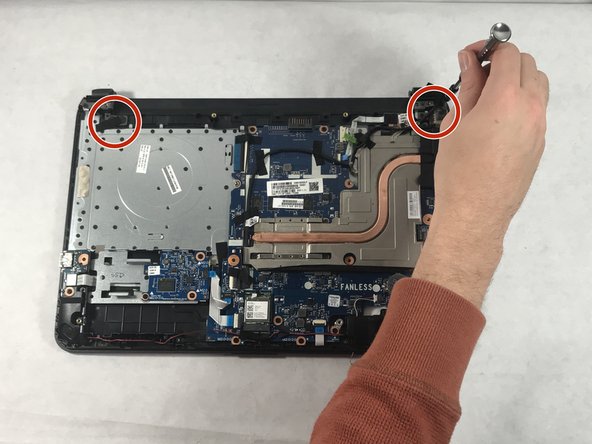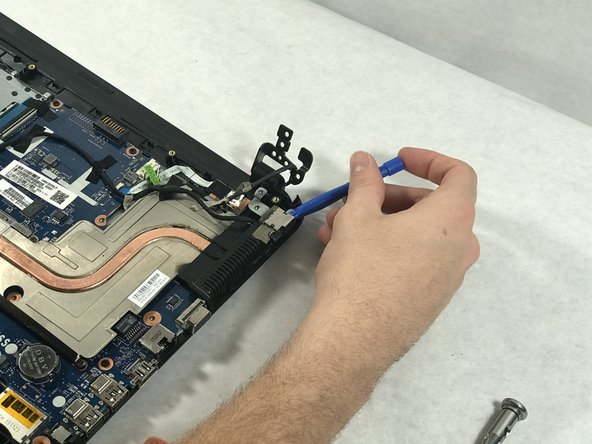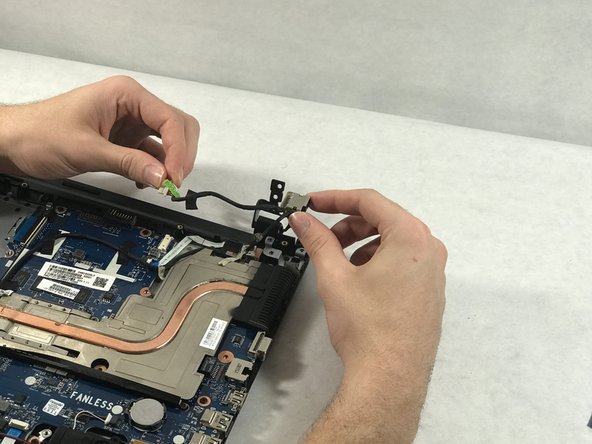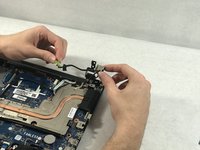crwdns2915892:0crwdne2915892:0
If your computer won't charge and you have already ruled out a defunct charger, you can try replacing the power jack using these steps.
crwdns2942213:0crwdne2942213:0
-
-
Remove battery by pushing the two buttons inward.
-
-
-
Remove the two rubber feet next to the battery.
-
-
-
Remove all 14 Phillips head #0 screws.
-
-
-
-
Use a plastic opener tool to pry off the black backplate.
-
-
-
Remove the black tape near the power jack.
-
Remove the screws connecting monitor to the bottom of the computer.
-
-
-
Position the metal fittings attached to the monitor out of the way.
-
-
-
Disconnect the power jack from the motherboard.
-
Remove the power jack by lifting it up.
-
To reassemble your device, follow these instructions in reverse order.
To reassemble your device, follow these instructions in reverse order.
crwdns2935221:0crwdne2935221:0
crwdns2935227:0crwdne2935227:0