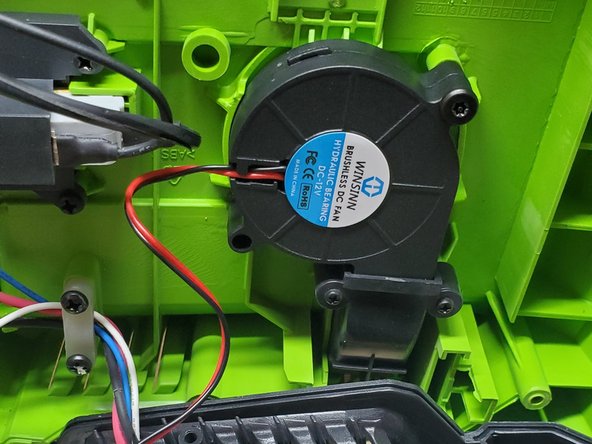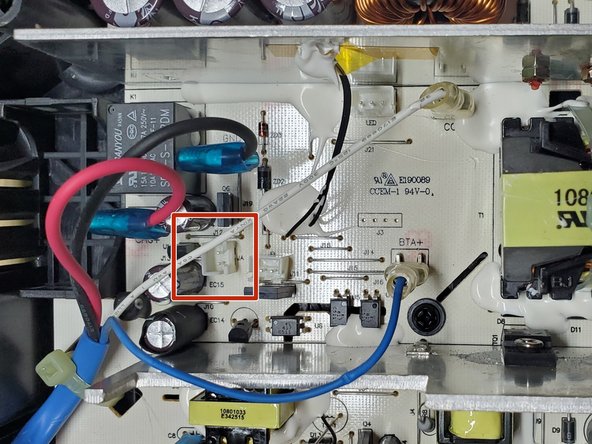crwdns2915892:0crwdne2915892:0
The fans in Greenworks Pro 80v battery chargers tend to have issues with failing bearings after a few seasons, leading them to become noisy and move less air than originally intended. Fortunately, the fans are fairly common commodity items, and the replacement of both fans takes less than 5 minutes per charger with the proper tools.
crwdns2942213:0crwdne2942213:0
-
-
The feet can be difficult to remove at times as they are made with very stiff rubber. A metal pry tool or wide flat-head screwdriver is helpful
-
The screws have a T20 Torx head on them. All 4 screws are identical
-
-
-
Lift the green top of the unit, starting at the long side away from the plug
-
After opening half-way you will need to disconnect the top LED from the board
-
Once fully open you should see the two existing fans connected to the board
-
This is a good opportunity to blow out any cobwebs or debris in the charger
-
-
-
-
Remove the single T15H screw holding the fan
-
To remove the fan, pivot it counterclockwise to disconnect it from the housing and then lift it off the pin on the bottom left
-
The blower fan is connected to the right 2-pin connector labeled JB
-
-
-
The case fan does not have any screws holding it in place
-
The case fan connects to the left 2-pin power connector labelled JA
-
-
-
Reassembly is the reverse of disassembly
-
Tuck any excess fan wire to the left side of the board, ensuring it won't interfere with the case fan
-
Don't forget to re-connect the 3-pin LED cable to the board during reassembly
-
Reassembly is the reverse of disassembly.
Reassembly is the reverse of disassembly.
crwdns2935221:0crwdne2935221:0
crwdns2935229:03crwdne2935229:0
crwdns2947410:01crwdne2947410:0
Thank you for this guide! I have the Greenworks GCH8020 80V low profile slow charger. The fan started making squawking noises, and not turning properly. I needed a CRV-T10 security bit to take out the 4 screws, no rubber feet to peel. The top shell comes off, no wires to detach. There was a bit of errant capacitor adhesive I need to pry off before the shell came cleanly off, no big deal. The fan in it is a Younglin Tech co., LTD dc brushless fan DFS402012H 12vdc 1.6w (0.133amps) 2 pin. I used this Youtube guide to re-lubricate the fan: https://www.youtube.com/watch?v=uOBAszlt... I unplugged it, used 2 blue generic computer pry tools to push the fan blade hub off. Used the tools to pry off the white retainer ring. Removed the rotor (with commutator segments), basically a tube with metal bands. Cleaned those things with Isopropyl Alcohol. Added a drop of sewing machine oil into the end of the rotor. Reassembled, and shazam! A working fan again.