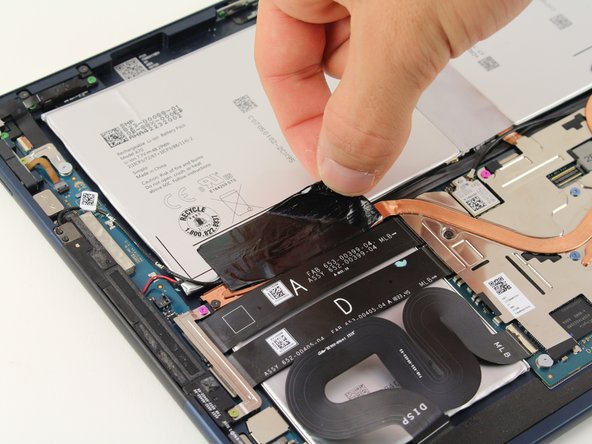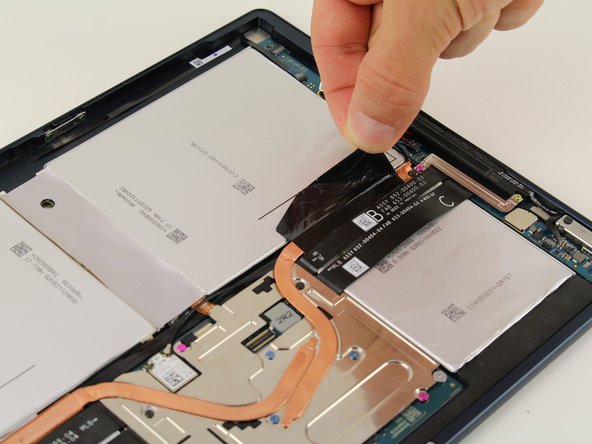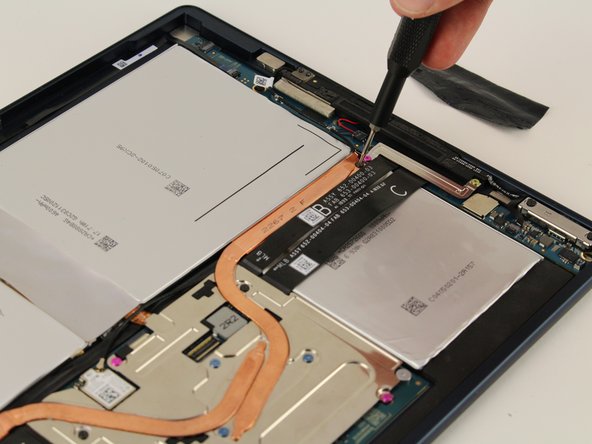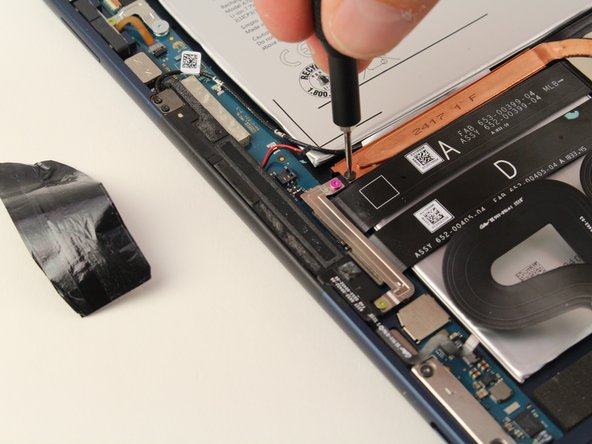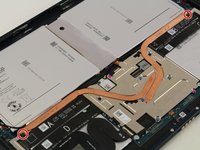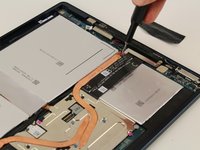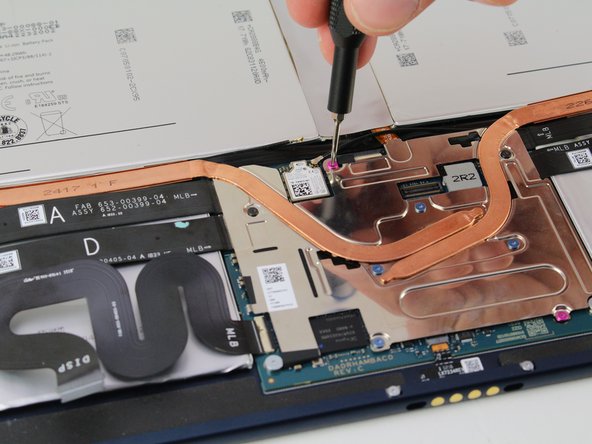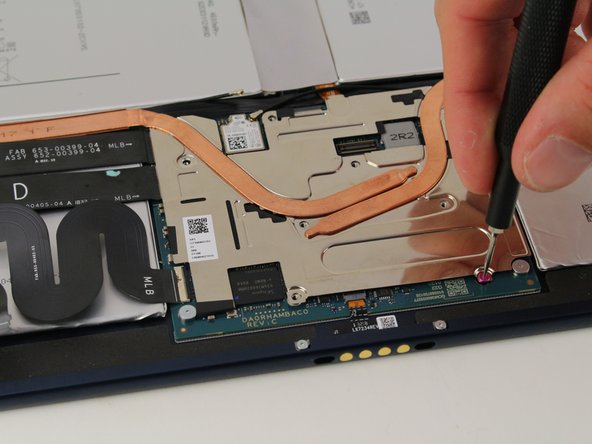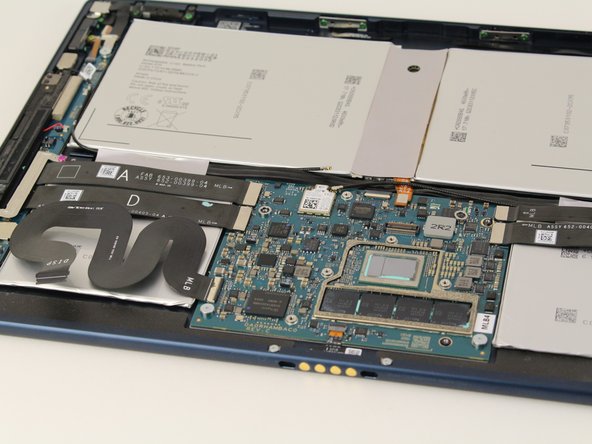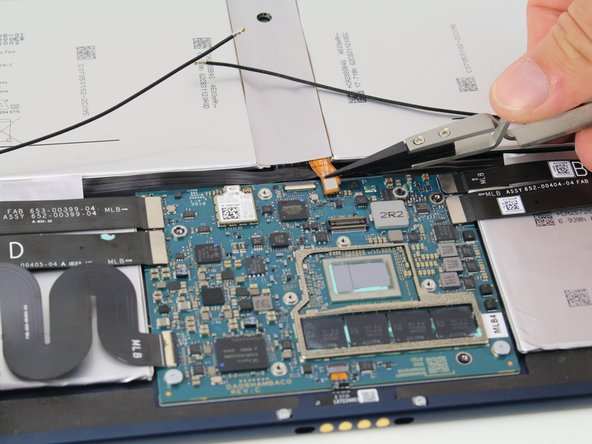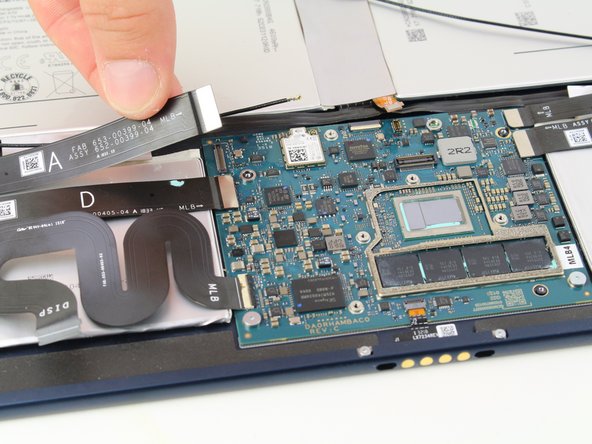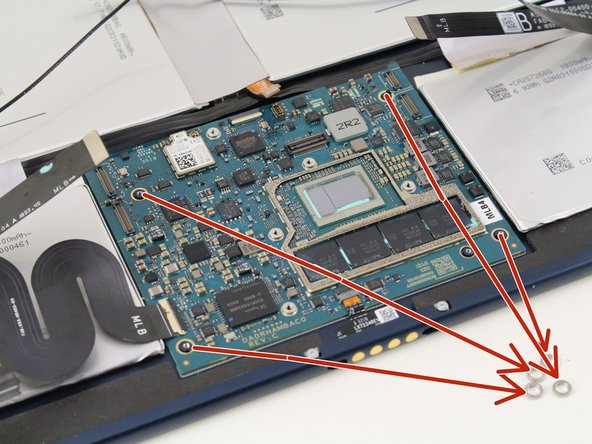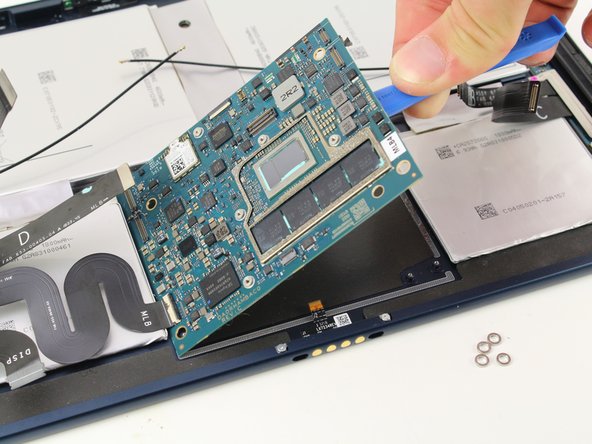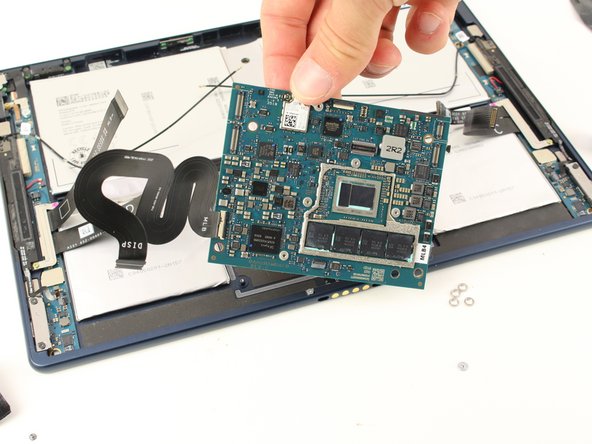crwdns2915892:0crwdne2915892:0
This guide will show how to replace the motherboard of a Google Pixel Slate (Model #GA00347-US).
For the Google Pixel Slate, the motherboard is responsible for connecting all hardware within the device to the processor. Additionally, it distributes electricity to the power supply and defines other components of the inner system, such as the memory modules, storage devices, and graphics card.
Indicators for a faulty motherboard may include a failed boot-up sequence, slowed performance/glitches, or overheating. If you encounter one of these errors, or any of the errors listed here, you may want to inspect your device's motherboard.
Prior to beginning this repair, make sure the device is turned off completely and disconnected from power.
crwdns2942213:0crwdne2942213:0
-
-
Orient the Google Pixel Slate so that the screen is facing upwards.
-
Use the iFixit opening tool to separate screen from main body.
-
Use the suction cup to remove the screen from the body of the device.
-
-
-
Gently disconnect the three flat-wires from the screen.
-
Carefully separate and remove the screen from the body of the device.
-
-
-
Once the screen is removed, remove the two black, adhesive strips.
-
-
-
-
Use a T3 Torx screwdriver to remove the two black screws that are holding down the copper strip.
-
-
-
Use the T3 Torx screwdriver to remove the seven 3mm screws.
-
Use a T2 Torx screwdriver to remove the pink 2mm screw closest to the edge.
-
-
crwdns2935267:0crwdne2935267:0Tweezers$4.99
-
Remove the two speaker plugs, one battery plug, and disconnect the four flat wires from the motherboard.
-
-
-
Use a T3 Torx screwdriver to remove the two silver screws.
-
-
-
Use the iFixit opening tool to remove the motherboard from the device.
-
To reassemble your device, follow these instructions in reverse order.
To reassemble your device, follow these instructions in reverse order.
crwdns2935221:0crwdne2935221:0
crwdns2935229:04crwdne2935229:0
crwdns2947410:01crwdne2947410:0
Very helpful, nice and clear steps.