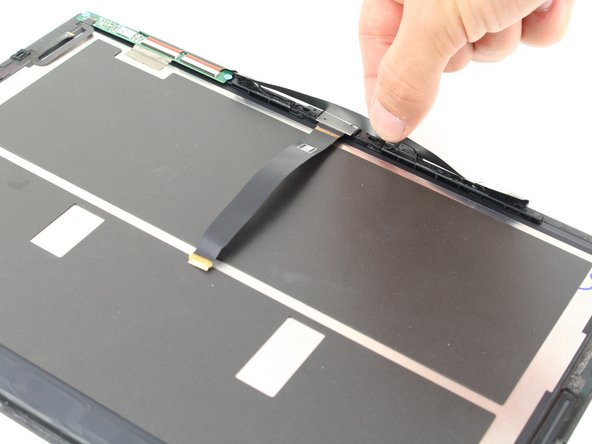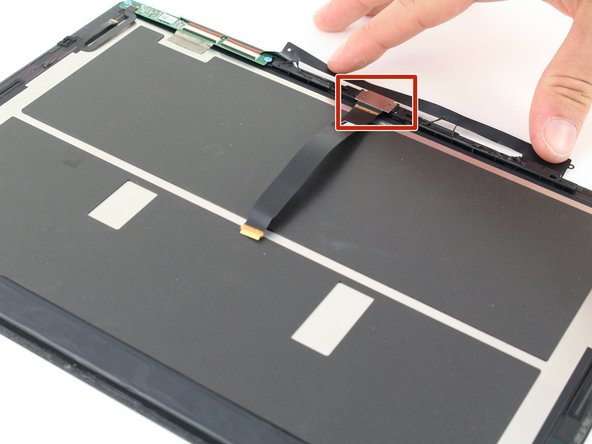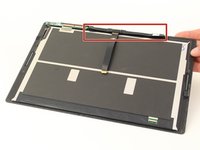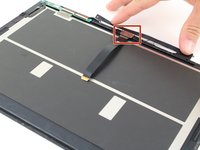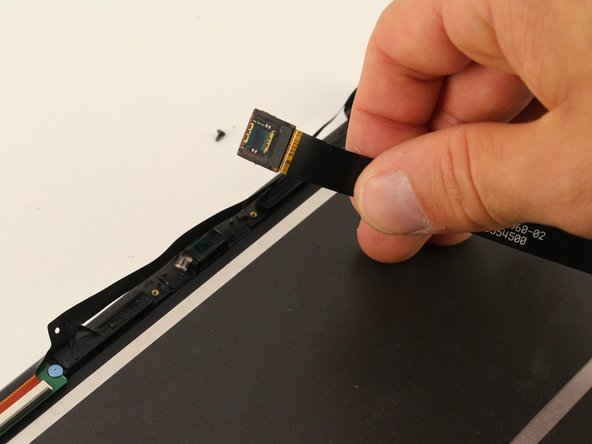crwdns2915892:0crwdne2915892:0
Use this guide to remove and replace the front-facing camera of your Google Pixel Slate.
crwdns2942213:0crwdne2942213:0
-
-
Orient the Google Pixel Slate so that the screen is facing upwards.
-
Use the iFixit opening tool to separate screen from main body.
-
Use the suction cup to remove the screen from the body of the device.
-
-
-
Gently disconnect the three flat-wires from the screen.
-
Carefully separate and remove the screen from the body of the device.
-
-
-
-
Once removed, place the screen face down.
-
Peel back the black, adhesive strip covering the front camera so that the silver plate is exposed.
-
-
-
Hold back the adhesive tape to expose the two black 2mm screws that are holding down the cover plate.
-
Use the T2 Torx screwdriver to remove the two 2mm screws.
-
-
-
Once the two 2mm screws are removed, lift and remove the cover plate.
-
-
-
Pull upwards on the flat wire to remove the front-facing camera from the device.
-
To reassemble your device, follow these instructions in reverse order.
crwdns2935221:0crwdne2935221:0
crwdns2935229:02crwdne2935229:0
crwdns2947410:01crwdne2947410:0
Do you offer the cable that runs from the camera to the tablet motherboard or the front facing camera with cable?