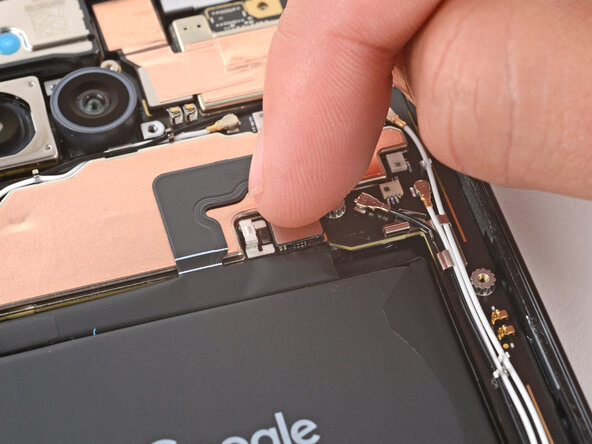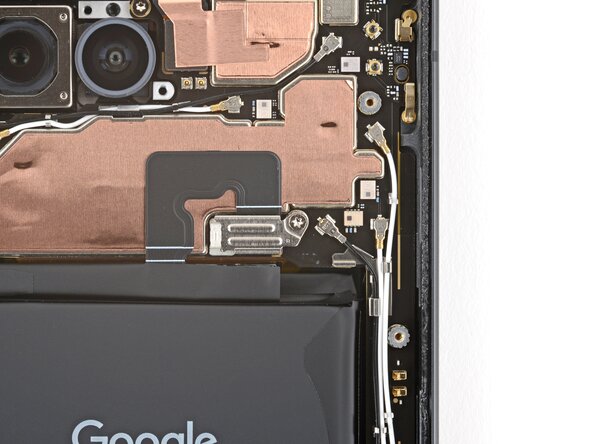crwdns2915892:0crwdne2915892:0
This guide shows to connect the battery in your Google Pixel 9a smartphone.
crwdns2942213:0crwdne2942213:0
-
-
Use your finger to align the battery press connector over its socket and press down to connect it.
-
-
-
-
Use tweezers to hook the left edge of the battery connector cover into place, then lay the cover down flat.
-
-
-
Use a 3IP Torx Plus screwdriver to install the 1.7 mm‑long screw securing the battery connector cover.
-
crwdns2935219:0crwdne2935219:0
crwdns2935217:0crwdne2935217:0