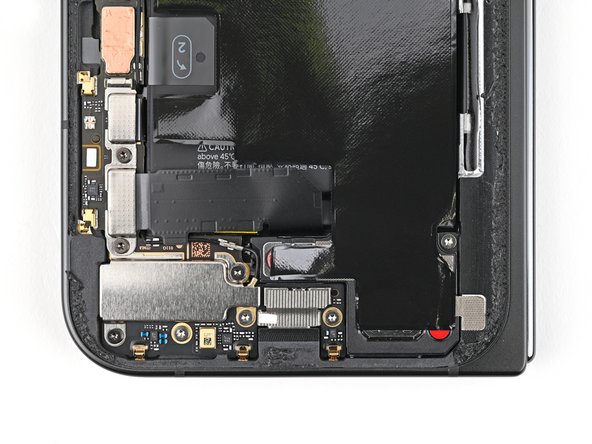-
-
Reconnect the base battery press connector.
-
-
-
-
Reinsert the base battery bracket clip under its slot in the logic board and align its screw holes.
-
-
-
Use a Torx Plus 3IP driver to install the two 3.0 mm‑long screws securing the base battery bracket.
-
crwdns2935219:0crwdne2935219:0
To reassemble your device, follow these instructions in reverse order.
crwdns2915888:0crwdne2915888:0
To reassemble your device, follow these instructions in reverse order.