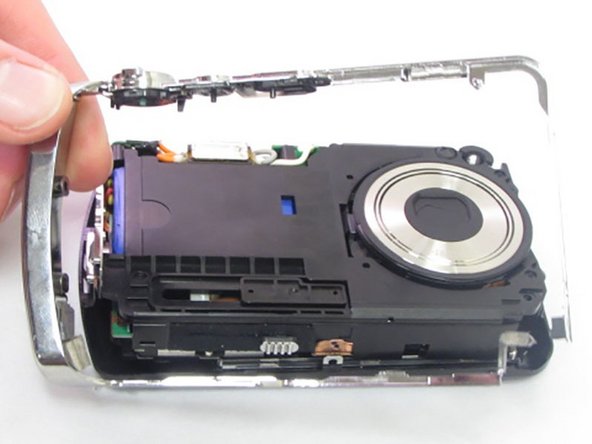crwdns2915892:0crwdne2915892:0
This guide will demonstrate how to remove the LCD screen and replace it with a new one.
crwdns2942213:0crwdne2942213:0
-
-
Begin by removing the 5 screws (located: 2 screws on either side and 1 screw on the bottom) using the PH000 head in the Precision Phillips Screwdriver.
-
-
-
After the screws are removed, pull the front casing up and away from the camera.
-
-
-
-
Using your hands or an opening tool, pry off the silver frame, taking special care at the top of the camera where the buttons are as it is a little harder to pry off.
-
-
-
The last part of the casing to disconnect is the back that houses the LCD screen.
-
The screen is attached by a connection ribbon. Gently pull the casing and screen away from the camera body to disconnect the casing.
-
-
-
With the back casing that you just separated from the camera, use your finger to push the LCD screen from the frame.
-
To reassemble your device, follow these instructions in reverse order.
crwdns2935221:0crwdne2935221:0
crwdns2935227:0crwdne2935227:0