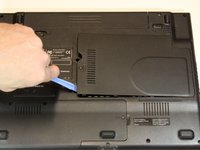crwdns2915892:0crwdne2915892:0
This repair will be needed in circumstances where the heatsink fan is not turning on and causing the computer to power itself down. Replacing the heatsink fan with a new one should correct the overheating power downs.
crwdns2942213:0crwdne2942213:0
-
-
Turn the laptop upside down and position it as shown in the image.
-
-
-
Slide the locking switch towards the open lock picture.
-
Hold the release switch in the unlocked position while simultaneously pushing the battery away from the laptop.
-
Once the laptop is disengaged, completely remove the battery from the laptop.
-
-
-
-
Remove the single 3mm Phillips #0 screw holding on the plastic cover.
-
Use a plastic opening tool to gently pry off the plastic cover.
-
-
-
Remove all four 3mm Phillips #0 screws holding in the fan.
-
Remove the tape from the top of the fan
-
-
crwdns2935267:0crwdne2935267:0Tweezers$4.99
-
Gently remove the fan from the metal housing.
-
Disconnect the cable with tweezers.
-
To reassemble your device, follow these instructions in reverse order.
crwdns2935221:0crwdne2935221:0
crwdns2935227:0crwdne2935227:0