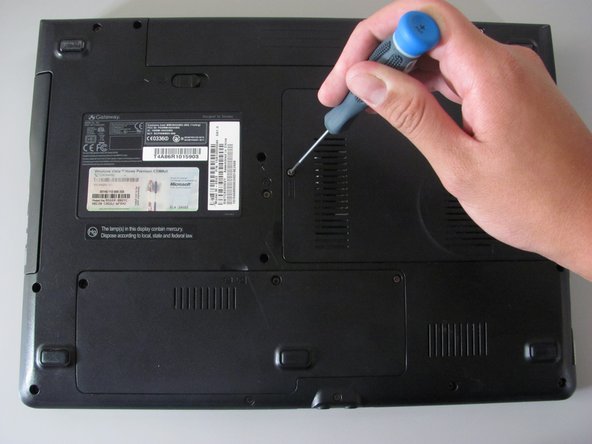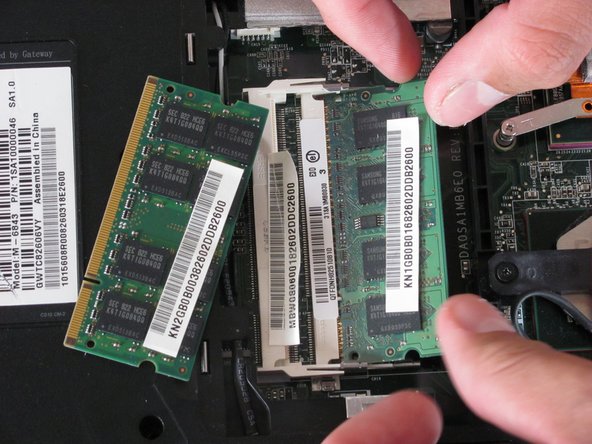crwdns2915892:0crwdne2915892:0
Installing upgraded memory.
crwdns2942213:0crwdne2942213:0
-
-
Move the latch to the right of the battery to unlock.
-
-
-
Slide the latch on the left directly below the battery to unlock and pull out the battery as shown.
-
-
-
-
Loosen the indicated Philips screw that connects the memory bay cover to the casing.
-
-
-
Lift and remove the cover using the spudger.
-
-
-
Gently press the clip outwards.
-
The module will tilt up and can be pulled out of the slot.
-
There may be another memory module underneath so be sure to remove both.
-
-
-
To insert a new memory, slide the module into the slot at a 30 to 45 degree angle.
-
Place the first module into the bottom slot then the next module into the top slot.
-
These slots are keyed so verify that you are sliding the module in one direction.
-
To reassemble your device, follow these instructions in reverse order.
crwdns2935221:0crwdne2935221:0
crwdns2935229:03crwdne2935229:0