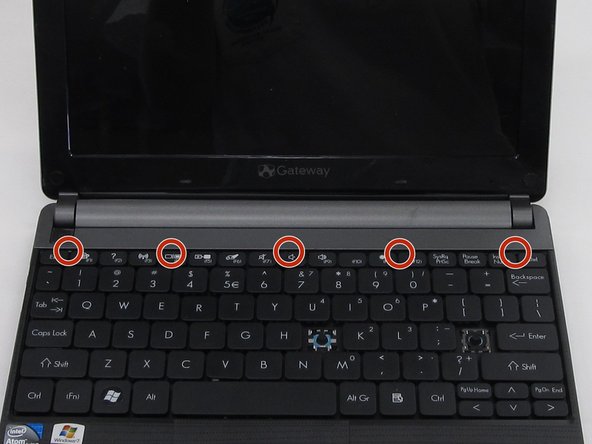crwdns2915892:0crwdne2915892:0
By using this guide, you will learn how to separate the back panel from the rest of the device. This step is a prerequisite for many other steps, including the RAM, hard drive, and wireless card. This is slightly challenging, but can easily be accomplished by following the steps closely.
crwdns2942213:0crwdne2942213:0
-
-
Place the laptop face down in front of you.
-
Locate the battery lock switches on the left and right top corners of the bottom of the device indicated by the red circles.
-
Pinch the switches and slide toward the edges of the computer to unlock.
-
-
-
Once the switches have both been unlocked, push the battery upwards away from the rest of the laptop.
-
Remove the battery from the laptop.
-
-
-
Open the laptop so that the screen and keyboard are facing you.
-
Identify the 5 tabs above the function keys in the crevice that attaches the keyboard to the main frame.
-
-
-
-
Use an opening pick to push each tab away from you.
-
Use an opening tool to push the middle tab until you hear a click. Begin to push the tool downward into the computer and slide the card along the length of the keyboard, as you overcome the five tabs.
-
-
crwdns2935267:0crwdne2935267:0Plastic Cards$2.99
-
Begin to slide the plastic card under the top edge of the keyboard. You will hear popping sounds and the keyboard will eventually be released.
-
Carefully pry the keyboard from the main frame, starting at the top section.
-
-
-
Unplug the thin blue connection piece beneath the keyboard. It may pop off on its own while you are prying off the keyboard.
-
Once the thin blue plastic has been detached, remove the keyboard from the rest of the laptop.
-
-
-
Locate and unscrew the five screws indicated by the red circles in the picture using a Phillip's #0 screwdriver. All of the screws are 8.0 mm, excluding the top right screw which is shorter. It should be 5.0mm.
-
Each screw should have the word "DOOR" engraved beside or above it.
-
-
-
Hold the computer in your hands and use the tip of your screwdriver or a spudger to push through the bottom right hand hole left by the removed screw. This hole is shown in the picture within a red box.
-
The tip of the screwdriver will push against the bottom casing of the laptop and pop it away from the rest of the frame.
-
-
-
Close the laptop and place it in front of you face-down with the hinge connecting the screen and keyboard away from you on the table. Pry the rest of the bottom casing away from the computer, exposing the inside.
-
To reassemble your device, follow these instructions in reverse order.
To reassemble your device, follow these instructions in reverse order.