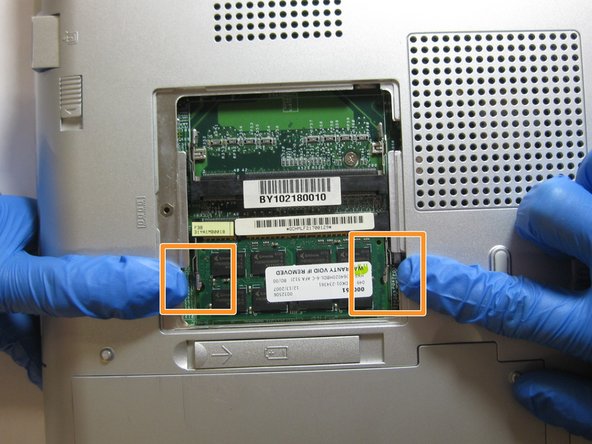crwdns2915892:0crwdne2915892:0
This guide provides the step by step directions for removing and replacing damaged RAM Logic boards in a Gateway 600YGR. There are no prerequisite guides that need to be completed in order to use this guide. A Philips Head screwdriver and the PH 1 bit are required to complete the guide.
crwdns2942213:0crwdne2942213:0
-
-
Flip the computer over so that the bottom of your device is face up.
-
-
-
Use a Philips head screwdriver and the PH1 bit to remove the indicated 5.35mm screw.
-
Remove the cover panel.
-
-
-
-
Locate the indicated tabs on the edges of the top RAM board.
-
Pull the tabs outward and the RAM board will release.
-
Remove the RAM board.
-
-
-
Locate the indicated tabs on the edges of the bottom RAM board.
-
Pull the tabs outward.
-
Remove the RAM board.
-
-
-
You have now successfully removed the RAM boards.
-
To reassemble your device, follow these instructions in reverse order.