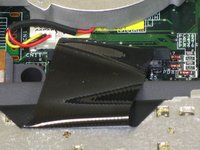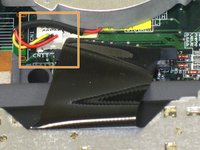crwdns2915892:0crwdne2915892:0
removal of the system board
crwdns2942213:0crwdne2942213:0
-
-
Flip the laptop over.
-
Slide the battery release tab to the right to open the battery cover.
-
-
-
Remove the battery cover using the tab on the right side.
-
Lift and remove the battery.
-
-
-
Slide the release and push the button to eject the drive.
-
Remove the drive.
-
-
-
Unscrew 1 captive screw holding hard drive cover on.
-
Slide hard drive to the right and remove.
-
For detailed pictures and info view Gateway Support
-
-
-
Insert the spudger between the "sysrq" and "ins" keys.
-
Gently pry free the power button panel above the keyboard, from the right and moving to the left.
-
-
-
Remove the five screws with a Phillips #0 screwdriver.
-
Lift the hinge covers along the outer edges with the spudger until they are released.
-
-
-
Gently unplug the LCD from the system board.
-
-
-
Using the Phillips #0 screwdriver, remove six screws that hold the LCD to the hinge.
-
-
-
Remove the cable by gently pulling it out while holding down the LCD.
-
-
-
Remove the five screws holding the keyboard in place.
-
-
-
Follow the black ribbon cable and gently pull straight up.
-
-
-
Unscrew the four captive screws.
-
Unplug the fan from the system and pull it out. This should slide forward before coming free.
-
-
-
Use a Phillips #0 screwdriver to remove the thirteen screws from the bottom of the computer.
-
-
-
Remove the four screws from the back of the case.
-
-
-
Lift the plug holding the mouse ribbon about 1/16 inch or until it stops
-
Remove the ribbon.
-
-
-
Insert your spudger between the upper and lower case at the drive bay closest to the battery.
-
Carefully go around the entire case, unseating all plastic clips holding the upper and lower cases together.
-
-
-
Lift the upper case about 1/4 inch.
-
Unplug the last connecting wire and remove the upper case.
-
-
-
Remove eight screws from drive bays.
-
-
-
Remove six 5mm hex nuts from back of laptop.
-
-
-
Remove screw
-
Slide metal clip into battery bay
-
-
-
Remove two screws.
-
Hard drive extension should lift out from system board.
-
-
-
Remove four screws holding left speaker to ease access to connectors and external sound board.
-
-
-
Remove screw and unplug speakers from external sound board.
-
Lift external soundboard away from system board and remove.
-
-
-
Unplug audio DJ
-
Unplug System status light board
-
Starting on the right side of case gently lift and slide system board till it comes free of lower case.
-
To reassemble your device, follow these instructions in reverse order.