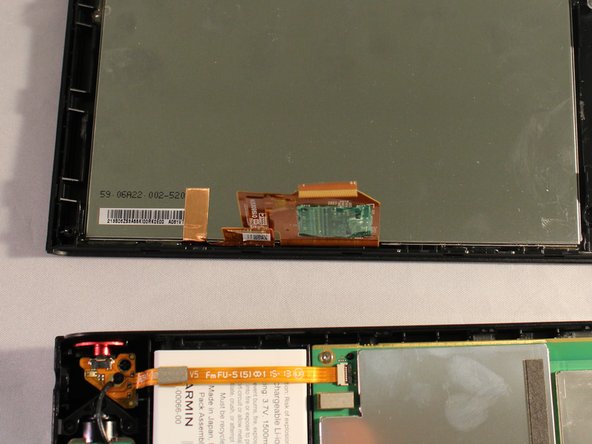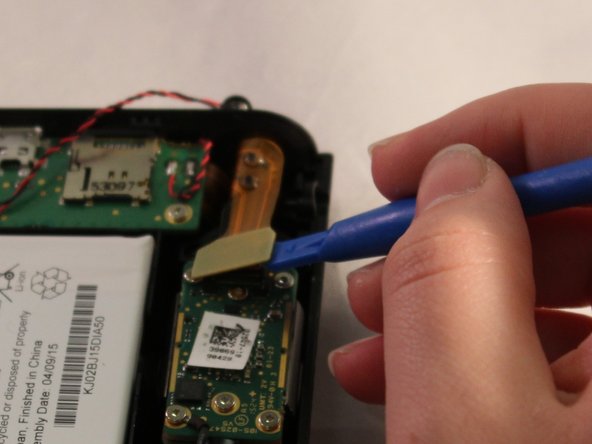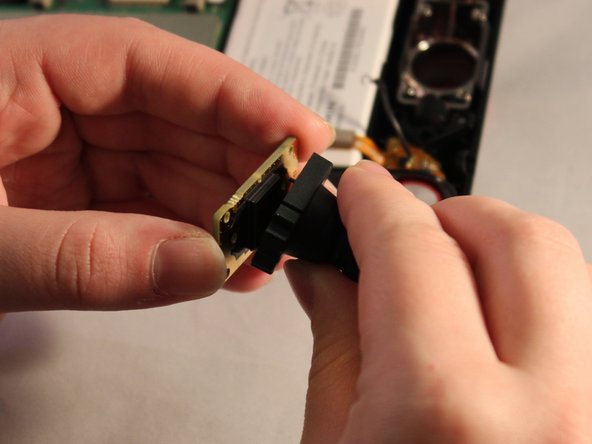crwdns2942213:0crwdne2942213:0
-
-
Remove the four 6.9 mm black screws using the T6 screw bit.
-
-
-
Pry the device open using a plastic opening tool.
-
We suggest starting from the dash camera side for easier opening
-
-
-
Disconnect the black and red wire from the screen.
-
-
-
-
Disconnect the orange strip by flipping up the connector with a plastic opening tool and sliding the cable out.
-
-
-
Remove green strip of tape over orange strip.
-
Disconnect orange strip from device using plastic opening tools.
-
-
-
Unscrew six 5.74mm silver screws using the T4 screw bit.
-
-
-
Pop out green plate using plastic prying tool.
-
To reassemble your device, follow these instructions in reverse order.
To reassemble your device, follow these instructions in reverse order.