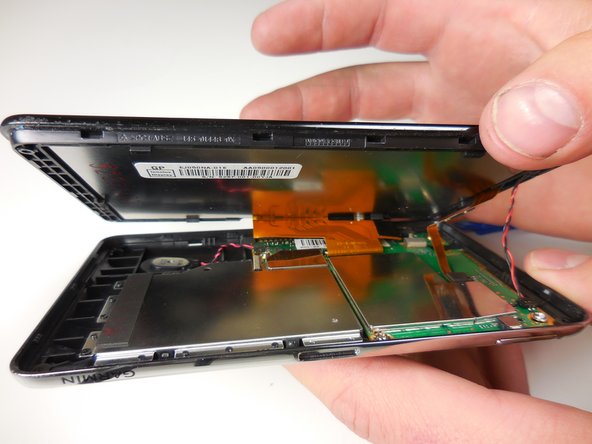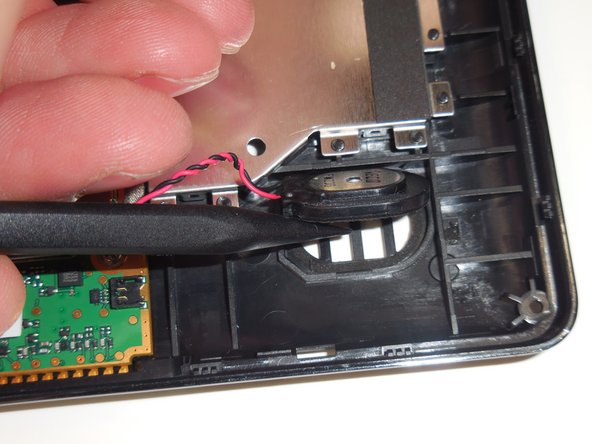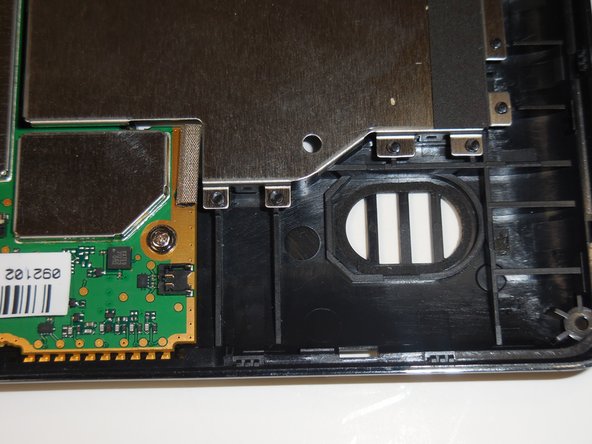crwdns2915892:0crwdne2915892:0
This guide will teach users how to replace a damaged or non-functional speaker for the Garmin nüvi 3590.
crwdns2942213:0crwdne2942213:0
-
-
Turn the device off by pressing and holding the power button on the top left of the device.
-
-
-
Use the plastic opening tool to separate the tabs on the black back cover of the device by leveraging the tool against the frame around the perimeter of the device.
-
-
-
Once all of the tabs are popped out, take the back cover off.
-
-
-
Using the plastic spudger, carefully remove the white tab connected to the battery from the device by pulling the tab in the opposite direction from which it is connected.
-
-
-
-
Use the plastic spudger to lift the battery up and away from the device.
-
-
-
Using the T5 bit, unscrew the four 5.7mm screws in the four corners of the device.
-
-
-
Leverage the plastic opening tool to pop the tabs between the black screen and the metal frame. Carefully work around the perimeter of the frame.
-
-
-
Using your fingers, remove the red and black wire from the back of the screen. This is the connection to the light sensor, not the speaker.
-
-
-
Pull up on the smaller orange tab with your finger from the circuit board. This connection will unplug with ease.
-
-
crwdns2935267:0crwdne2935267:0Tweezers$4.99
-
Lift this tab gently with the wide tipped tweezers or the plastic spudger and remove the orange connection from the circuit board.
-
After the white tab is lifted, slide the ribbon connector out from the circuit board.
-
-
-
Locate the red and black wire that connects the speaker to the circuit board. Use your fingers (or tweezers) to gently lift the plug off the circuit board.
-
-
-
With the plastic spudger, lift the speaker up and out of the frame.
-
To reassemble your device, follow these instructions in reverse order.
crwdns2935221:0crwdne2935221:0
crwdns2935227:0crwdne2935227:0
crwdns2947410:01crwdne2947410:0
Hi There. Where can I find one of these speakers. I'm in Australia.