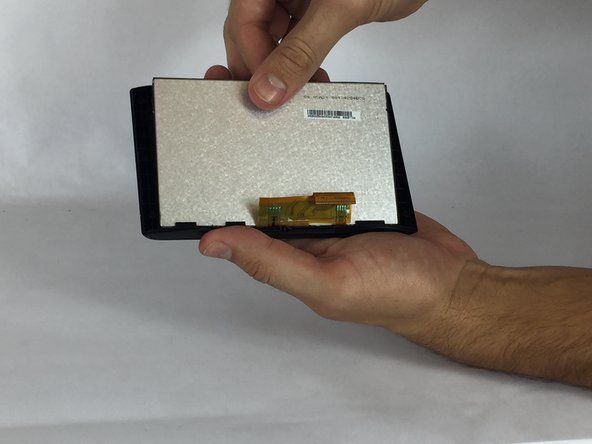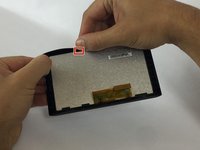crwdns2915892:0crwdne2915892:0
This guide will show you how to replace the display screen on your Garmin Nuvi 56lmt.
crwdns2942213:0crwdne2942213:0
-
-
Locate the four 11.0 mm Torx screws and remove them with the T5 Torx screwdriver.
-
-
-
Find the crevice where the front and back of the device meet.
-
-
-
-
Run the plastic opening tool around the border of the device until it can be easily pried open by hand.
-
-
-
Carefully use the spudger to flip open the ZIF connector.
-
-
-
With your fingers hold back each of the clips located around the border of the screens back.
-
Pull screen up and slide out in the opposite direction of the ribbon to avoid snapping the fixed clips.
-
To reassemble your device, follow these instructions in reverse order.
crwdns2935221:0crwdne2935221:0
crwdns2935227:0crwdne2935227:0