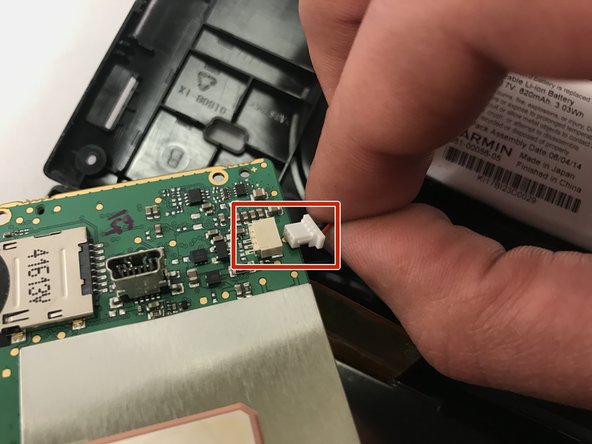crwdns2915892:0crwdne2915892:0
You will need to remove several screws and the battery in order to replace the motherboard.
crwdns2942213:0crwdne2942213:0
-
-
Remove the four screws on the back of the GPS using the T5 Torx screwdriver.
-
-
-
Pry the GPS open using a plastic opening tool.
-
-
-
Using the T5 Torx screwdriver, remove the two screws located on the motherboard.
-
-
-
-
Move the motherboard from from its designated location on the GPS.
-
-
-
Gently unplug the red, green, and black bundled cable to remove the battery.
-
-
-
Use blue plastic opening tool to carefully pry the battery from the GPS.
-
-
-
Using a soldering iron, desolder the black and blue wires connected to the motherboard.
-
Once the black and blue wires are desoldered, llift the motherboard out and away from the device.
-
To reassemble your device, follow these instructions in reverse order.