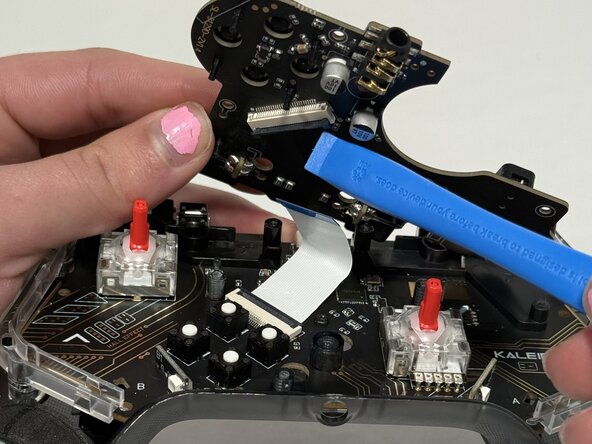crwdns2915892:0crwdne2915892:0
This guide will provide detailed step-by-step instructions on how to replace the D-pad for the GameSir K1 Kaleid wired controller. The D-pad is an input component that allows users to control the up, right, left, and down direction of movement within a game. Over time, continuous use of the D-pad can render it non-functional or begin sticking, crunching, missing inputs, incorrect inputs, or difficulty registering user presses.
crwdns2942213:0crwdne2942213:0
-
-
Remove seven 1 mm screws from the backside of the controller using a TR6 Torx screwdriver.
-
-
-
Hold the controller between your hands, with the front panel facing down.
-
Lift the back panel.
-
-
-
Hold the controller, grasp the rubber joystick cover, and pull upwards.
-
Repeat for the second joystick cover.
-
-
-
-
Remove two 1 mm screws on either side of the power button using a TR6 Torx screwdriver.
-
-
-
Remove the four 1 mm screws on the daughterboard using a TR6 Torx screwdriver.
-
-
-
Gently pull the daughterboard up from the front center and open it like a hinge to the left exposing the ribbon.
-
Use the iFixit opening tool or tweezers to lift the black clamp holding the ribbon in. Align the iFixit opening tool with the ribbon, gently push under the clamp, and then pop it upwards.
-
Replace this daughterboard to fix the D-pad function.
-
To reassemble your device, follow these instructions in reverse order.
To reassemble your device, follow these instructions in reverse order.
crwdns2935221:0crwdne2935221:0
crwdns2935227:0crwdne2935227:0