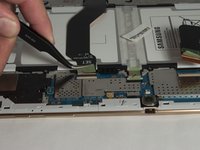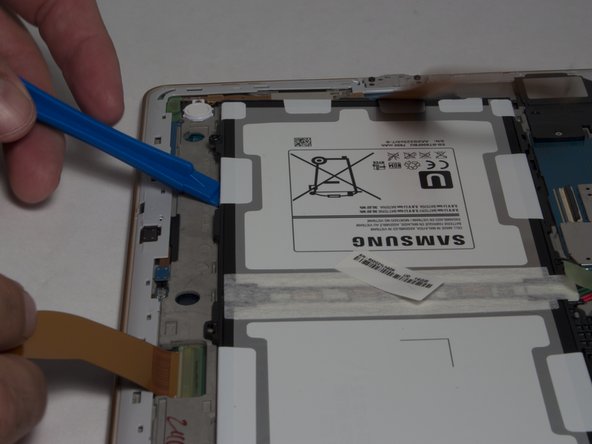crwdns2915892:0crwdne2915892:0
This guide will give step by step instructions on how to remove and replace an existing battery in the Samsung Galaxy Tab S 10.5.
crwdns2942213:0crwdne2942213:0
-
-
Place the plastic opening tool into the SD card slot or charge port.
-
Try in an upward motion until you see a separation between the tablet and back cover.
-
-
-
Work around the entire device by sliding the plastic opening tool around the rim.
-
-
-
Remove the back cover once all links have been separated.
-
-
-
crwdns2935267:0crwdne2935267:0Tweezers$4.99
-
Using tweezers, peel back the green tape from the ZIF connectors on the two black ribbon cables.
-
Use a plastic opening tool to lift up the plastic clips on the ZIF connectors.
-
-
-
Remove the six 2mm screws Phillips #000 screws surrounding the battery.
-
-
-
Place the plastic opening tool between the frame and battery.
-
Move the plastic opening tool in a downward motion, away from the battery to bring the battery out of the device.
-
-
-
Hold the battery and disconnect the plug to remove the battery.
-
To reassemble your device, follow these instructions in reverse order.
To reassemble your device, follow these instructions in reverse order.
crwdns2935221:0crwdne2935221:0
crwdns2935229:084crwdne2935229:0
crwdns2947412:020crwdne2947412:0
where is a good place to buy a replacement battery?
Artículo muy positivo: pasos muy bien detallados. Me ha resultado fácil la el cambio de batería. Gracias por tu colaboración.
Bought mine off of ebay
Great guide! Thanks a lot!
I bought a battery but am afraid to do the replacement myself. Where can I take the tablet to have it done?
’