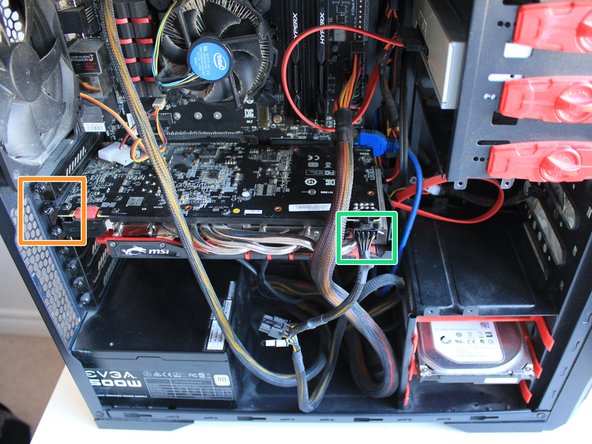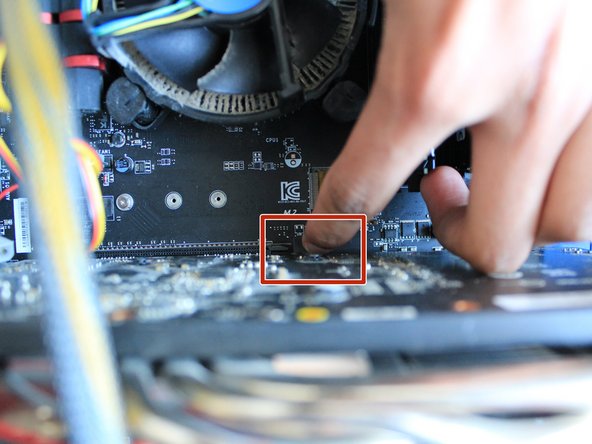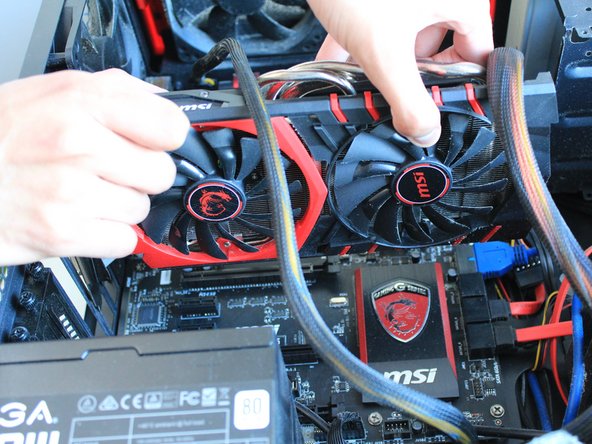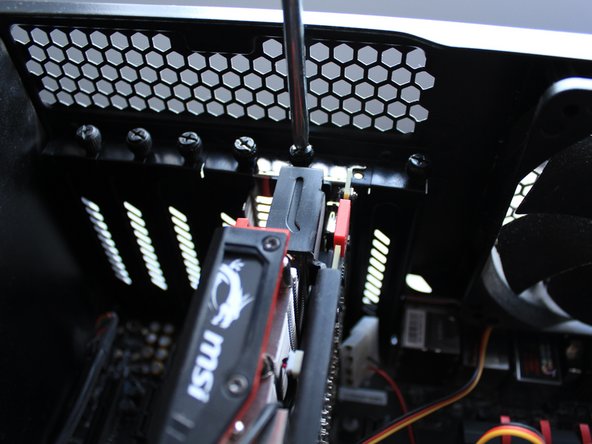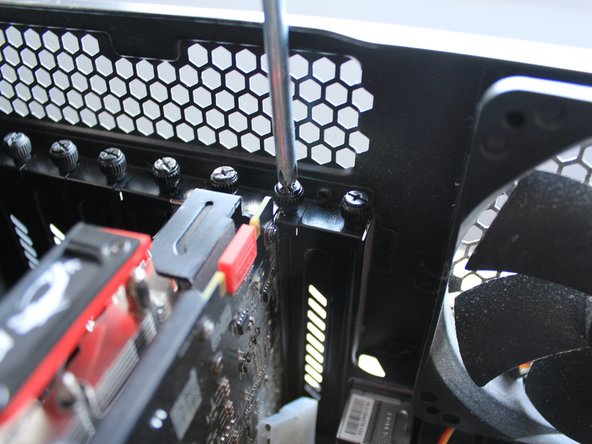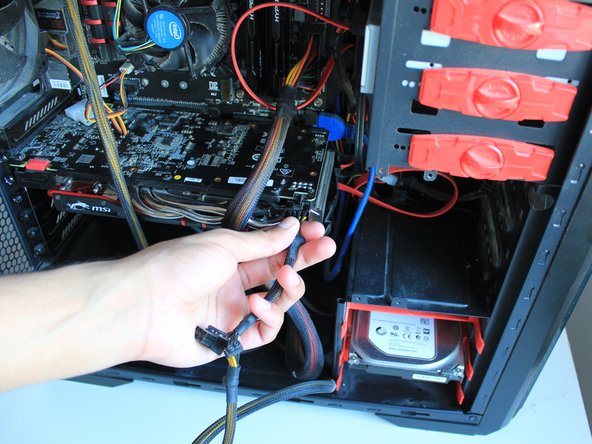crwdns2915892:0crwdne2915892:0
GPU Replacement is something you do once your old GPU is obsolete, so we’re here to show you how to replace you old one with a new one, no special skills required.
This is an easy step by step guide on how to replace a Graphics Processing Unit (GPU) that is inside a Deepcool Kendomen, on an MSI Z97 Gaming 5 Motherboard.
- Before using this guide please ensure that you have your new GPU unpacked and ready to install.
- Please turn off your Desktop before starting.
Here is the user guide released by Deepcool for the Kendomen.
crwdns2942213:0crwdne2942213:0
-
-
Unplug your desktop from the wall outlet.
-
Turn your desktop so you have access to the back of the device.
-
-
-
Switch off the PSU to prevent power flow.
-
Unplug your desktop to prevent any power flow.
-
-
-
Use the Phillips #0 screwdriver to remove the two 15 mm screws on the glass panel side and remove the panel.
-
-
-
Gently remove the glass panel, by sliding it towards yourself.
-
The GPU is highlighted.
-
Using the Phillips #0 screwdriver, remove the three 14 mm screws connecting the GPU to the case.
-
Unplug the power cable on the GPU.
-
-
-
Unplug the GPU from the power supply, since we need to remove anything connected to it.
-
-
-
-
Use the Phillips #0 to remove the three 14mm Phillips screws from the GPU and motherboard so we can remove the GPU later.
-
-
-
Push down on the tab to unlock the GPU.
-
-
-
Line up the GPU with the PCI-E Slot.
-
Push the GPU in, make sure to line it up properly with the PCI-E and the rear end of the case.
-
-
-
Screw the three 14 mm Phillips screws back in using the Phillips #0 screwdriver.
-
-
-
Reconnect the 8-Pin Male Cable from the PSU into the GPU to power it when we turn it on.
-
-
-
Using the Phillips #0 screwdriver, screw in the two 15 mm screws back into the case to lock the panel into place.
-
-
-
Connect the female part of the power cord into the PSU.
-
Turn on the switch and power on your PC.
-
The brand or generation of GPU you intend to install does not matter, as long as it can fit the PCI-E slot located on your motherboard.
The brand or generation of GPU you intend to install does not matter, as long as it can fit the PCI-E slot located on your motherboard.
crwdns2935221:0crwdne2935221:0
crwdns2935227:0crwdne2935227:0