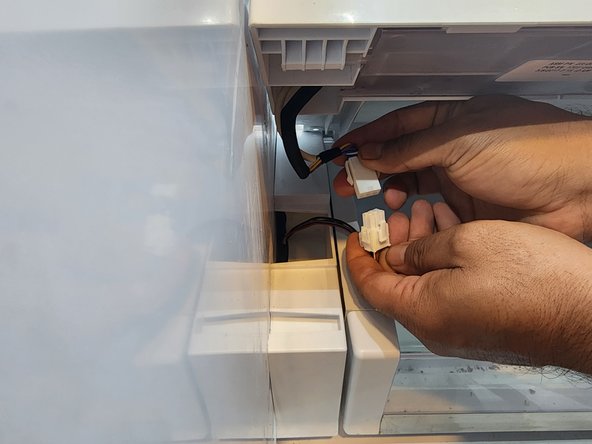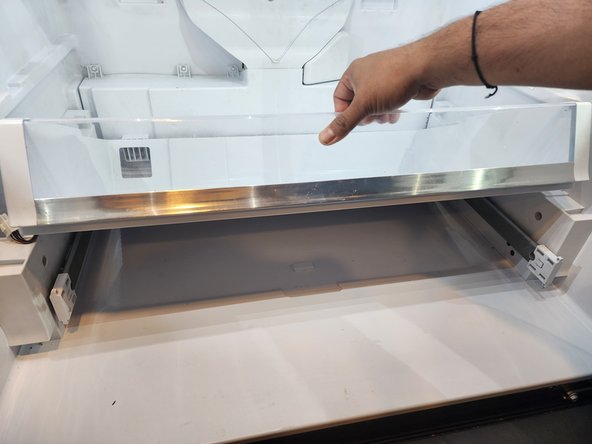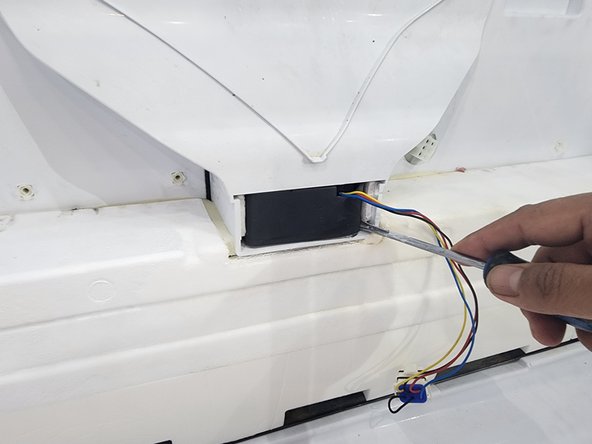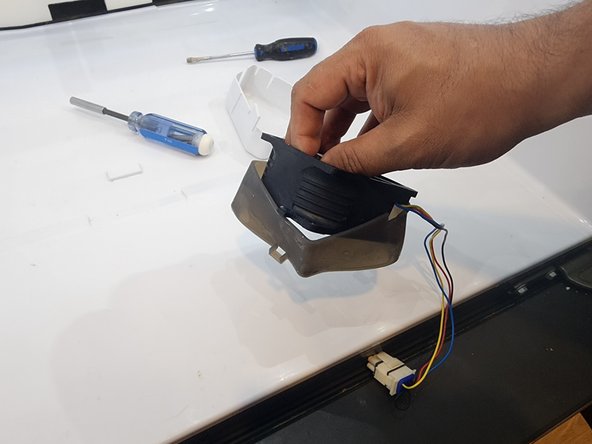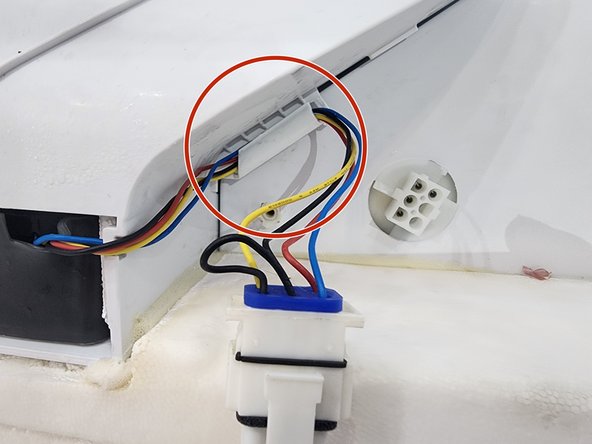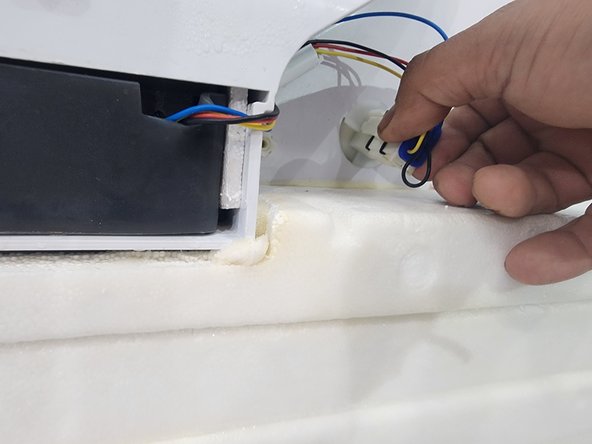crwdns2915892:0crwdne2915892:0
This guide will show you the process of replacing the fresh food fan motor in the Ge Café Model No. CYE22TP2MS1. The fresh food fan motor is responsible for circulation of cold air through the main section of the refrigerator. I will show people how to replace it with a new upgraded fan.
crwdns2942213:0crwdne2942213:0
-
-
Place one hand at the bottom of the vegetable drawers and the other hand on top ensuring the glass shelf is secure and lift upwards.
-
Slide the drawers out one at a time; do not be afraid to lift slightly upwards in case the drawers are being obstructed.
-
-
-
Place your hand at the back of the glass and slowly lift the glass shelf upwards.
-
After you lift the glass slowly slide it backwards and lift up to separate the glass from the shelf.
-
Remove the glass and tilt the drawer shelf sideways to remove.
-
-
-
Locate the two screws on top of the deli drawer. The top of the deli drawer has two sections.
-
Remove the two screws using a 1/4 inch hex driver.
-
Lift the front section of the deli shelf to expose the temperature zone panel connector.
-
-
-
Locate the locking tab on the connector.
-
Using both hands, gently press on the locking tab and pull to disconnect.
-
Remove both sections of the shelf, exposing the deli drawer.
-
-
-
Secure the temperature zone connector by placing it in the side panel hole.
-
Using one hand, lift the deli drawer upwards.
-
Tilt the drawer sideways and remove.
-
-
-
Remove the screw visible when the slider is closed using a Phillips #1 screwdriver.
-
Move the slider out to remove the second screw.
-
Remove the screw using a 1/4-inch hex nut driver.
-
-
-
-
Hold the front of the deli drawer panel and slide it out to remove.
-
Repeat the step to remove the other side panel.
-
-
-
Remove the four screws using a 1/4 inch hex nut driver.
-
-
-
Gently pry open the fresh food fan connector cover.
-
Using a 1/4-inch hex nut driver, remove the hidden fifth screw.
-
Pull open the evaporator cover.
-
-
-
Locate the locking tabs on both sides of the fresh food fan connector.
-
Gently pressing down on the locking tabs, pull back the connector to disconnect.
-
Using a spudger, gently pry out the fresh food fan.
-
-
-
Inspect the rubber cover for damage.
-
Install the rubber cover on the new fan.
-
-
-
Slide the new fan gently into the slot.
-
Run the connector wires through the wire holder.
-
Plug-in the connector to the refrigerator.
-
-
-
Install the evaporator cover ensuring a tight seal.
-
Using a 1/4-inch hex nut driver, fasten all the five screws.
-
Put back the fresh food fan connector cover.
-
-
-
Line up the back of the side panel with the tab located on the side of the refrigerator.
-
Fasten the screw using a 1/4-inch hex nut driver.
-
Install the sliders using a Phillips #1 screwdriver.
-
-
-
Place the deli drawer and the back section of the deli shelf into the fridge.
-
Using both hands, reconnect the temperature zone connector with the front section of the shelf.
-
Fasten the two screws using a 1/4-inch hex nut driver.
-
-
-
Re-install the vegetable drawer shelf without the glass by tilting it sideways and sliding it in.
-
Place the glass shelf and slide it in the vegetable drawers.
-
Perform a test to ensure the fresh food fan operation by using the ice maker and water panel on the door of the refrigerator.
-
Turn on the light, select cubed and then press water, crushed and cubed together at the same time to enter service mode.
-
-
-
Select yes to enter service mode on the panel.
-
Press the right hand side up arrow till you reach test mode 47 and select go.
-
In order to ensure the fresh food fan is working, the RPM should be above 2300.
-