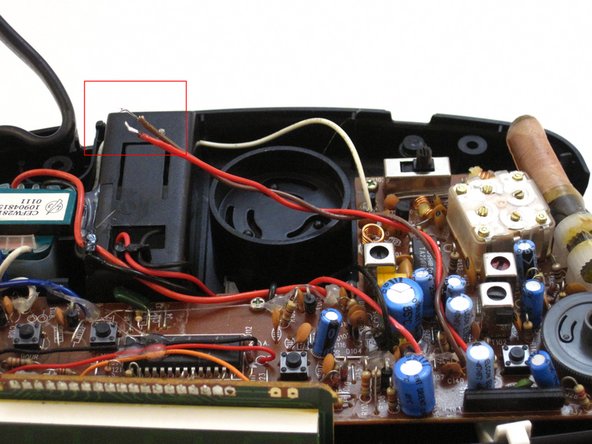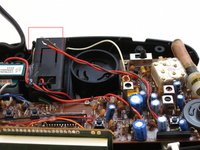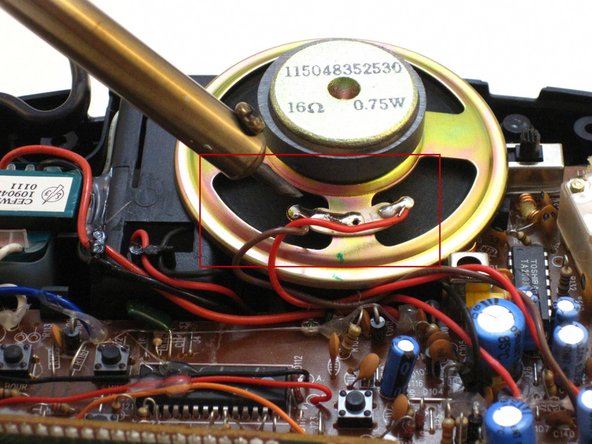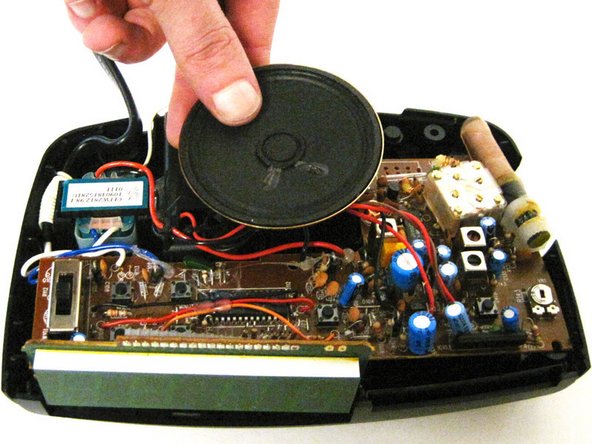crwdns2915892:0crwdne2915892:0
This guide involves further disassembly of the clock radio and will require using several different tools and techniques, including using a soldering iron. If you need help on how to use a soldering iron, consult this iFixit guide: How To Solder and Desolder Connections
crwdns2942213:0crwdne2942213:0
-
-
Find the battery compartment on the bottom of the clock radio.
-
Using your thumb, push the compartment cover latch toward the battery.
-
With the latch pushed in, pull the compartment cover upward to remove it..
-
-
-
Lift the battery from the compartment.
-
Pull the battery up and gently disconnect it from the battery connector.
-
-
-
Using a Phillips #00 Screwdriver, unscrew the six 12mm screws from around the bottom of the clock radio.
-
-
-
-
Gently pull the liquid crystal display (LCD) cover off.
-
-
-
Lift the top off. Two gray, plastic internal pieces will fall out when you do this; set them aside.
-
-
-
Grip the speaker.
-
Lift the speaker from the holder.
-
Turn the speaker over.
-
-
-
The red wire is the + and the tan wire is the -. These wires are connected with solder.
-
Apply the hot soldering iron tip to the speaker connection solder.
-
Pull the speaker away from the wires.
-
-
-
Attach a new 65 mm speaker, model #115048352530, with the wire connectors. Match the red wire to the + and the tan wire to the -.
-
Solder the wires to connect. Let the solder cool.
-
Reverse Step 6 to insert the new speaker in holder.
-
To reassemble your device, follow these instructions in reverse order.
To reassemble your device, follow these instructions in reverse order.
crwdns2935221:0crwdne2935221:0
crwdns2935227:0crwdne2935227:0