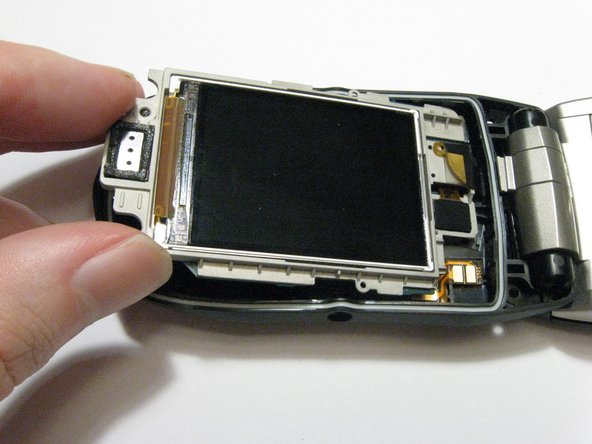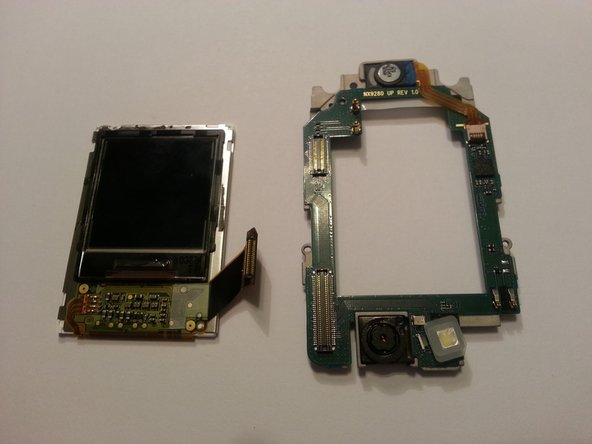crwdns2942213:0crwdne2942213:0
-
-
There are 4 black screws that need to be removed on the top of the lid. A 1.5mm flathead screwdriver will work on the star shaped screw heads.
-
-
-
Use a plastic opening tool to remove the screen cover from the rest of the lid.
-
-
-
-
Your phone should look like the picture to the left.
-
-
-
Remove one screw located on the left side of the phone with the pictured orientation in mind.
-
This will release the logic board from the back case.
-
Lift the board out of the case starting with the top. Continue to fold it forwards to access the ribbon cable still connecting it.
-
-
-
Pull the logic board out with a pry stick gently from bottom to top at the current orientation.
-
The ribbon cable will be connected underneath the logic board. A small amount of force is required to disconnect them.
-
-
-
Remove the connector at the bottom left side of the logic board with the pictured orientation in mind.
-
To reassemble your device, follow these instructions in reverse order.
To reassemble your device, follow these instructions in reverse order.
crwdns2935221:0crwdne2935221:0
crwdns2935227:0crwdne2935227:0
crwdns2947410:01crwdne2947410:0
Thank you for taking the time to provide this detailed instruction. Worked great and only took about 15 minutes once I had purchased a used phone to take the display from!