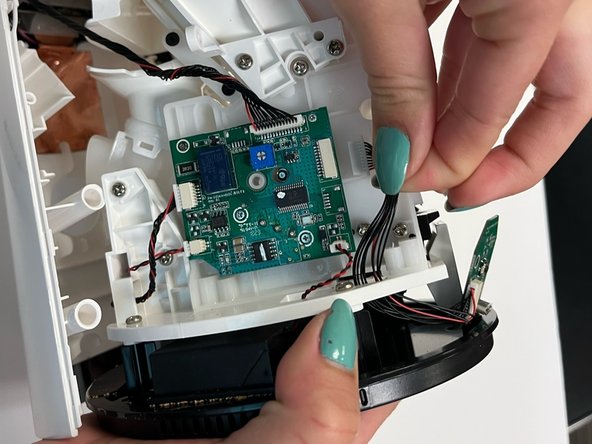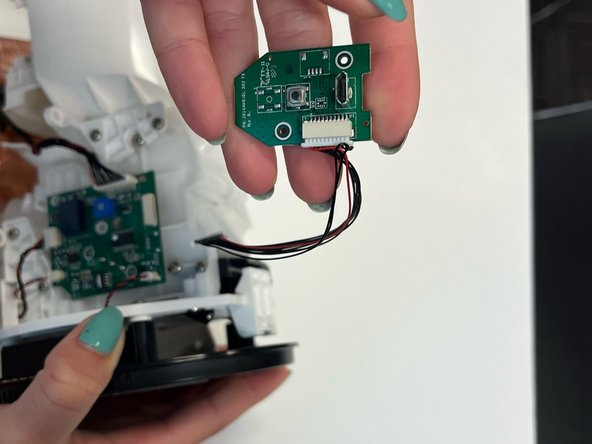crwdns2915892:0crwdne2915892:0
If your Furbo Dog Camera does not turn on, or turns off and on without you doing it, the issue could lie deeper than replacing the cable. Your Furbo Dog Camera could have a faulty USB Power Jack that needs to be replaced.
In order to test this out, one should try a different USB cord and a different outlet before coming to the conclusion that there is an issue with the USB Power Jack inside. If your Furbo Dog Camera still does not work after changing the cable and the plug, it is safe to assume that there is an issue on the inside with the USB Power Jack.
There are eight steps to replace the USB Power Jack. All of the tools needed are available online and can be found at some large retail stores.
crwdns2942213:0crwdne2942213:0
-
-
Remove the lid from the top of your Furbo Dog Camera.
-
-
-
Rotate your Furbo so that the bottom faces you.
-
Remove the rubber caps to reveal the four screws on the bottom of the Furbo.
-
-
crwdns2935267:0crwdne2935267:0Flathead 3/32" or 2.5 mm Screwdriver$5.49
-
Use a 2.5 mm Flathead screwdriver to remove the four 5 mm screws from the bottom of the Furbo.
-
Use a 2.5 mm Flathead screwdriver to remove the single 5 mm screw under the silver sticker.
-
-
-
-
Rotate your Furbo so that the side is facing towards you.
-
Use an opening tool to separate the two plastic coverings.
-
-
-
Once you have separated the two plastic coverings, remove one side by pulling on it and carefully separating it from the adhesive.
-
-
-
Use a Phillips #000 screwdriver to remove the two 5 mm screws from the USB power jack.
-
-
-
Once you have removed the screws, gently pull the bundled cable connector free from the motherboard.
-
-
-
The USB power jack PCB can now be removed from your Furbo and replaced.
-
crwdns2935221:0crwdne2935221:0
crwdns2935227:0crwdne2935227:0
crwdns2947410:01crwdne2947410:0
Where can you find a replacement