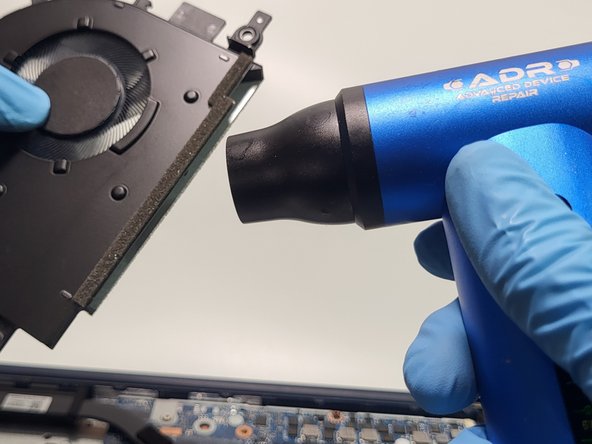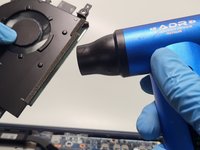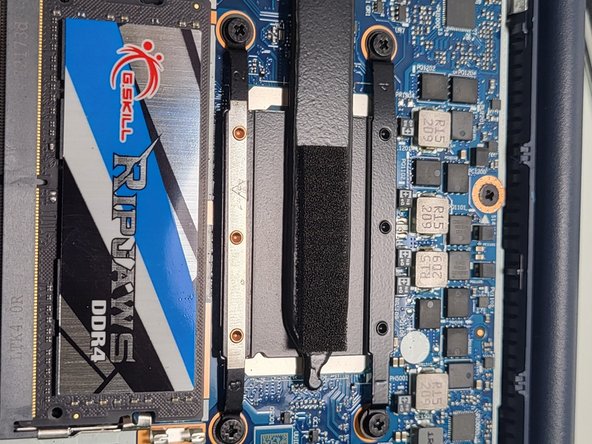crwdns2942213:0crwdne2942213:0
-
-
Removing 10x Case screws
-
Use a PH#1 driver or bit to remove the 9, 7.5mm, M2 screws
-
Remove, 4, PH#1, 4.5mm, m2 screws.
-
-
-
insert your jimmy tool vertically in the gap between the side a buttom pannel
-
Use a gentle twisting pressure to create a gap for a plastic opening pick or spudger
-
pry the borders of the back pannel
-
You can gently lift the bottom-most section to assist in separation
-
-
-
remove the back case
-
-
-
remove the 8 ph#1 bit screws from the battery
-
set the battery aside
-
-
-
-
remove 1 more ph1 screw from the m.2 braket
-
lift the bracket and card out gently
-
-
-
this step is optional
-
removing and reinstalling the CMOS battery will cause a warning on boot however, this step can reset any firmware-related issues. simply press enter to boot past the warning message.
-
CMOS battery removal is a common trouble shooting step as it can solve many software-related failure modes.
-
-
-
remove the black and white antenna wires from the fan shroud
-
-
-
unplug the black and white antenna cables from the wifi card
-
unscrew the single ph1 screw from the m.2 wifi card
-
-
-
unplug the fan connector
-
unscrew 3 ph1 screws from the fan assembly
-
gently pry away the blower fan
-
-
-
you got that sucker out clean it up real good.
-
-
-
remove the ram cover sticker
-
the next parts of this step are optional
-
remove dram
-
-
-
clean off the thermal paste with 99% isopropyl alcohol & a q tip
-
Guide written by Daniel Layman, CEO & co-owner of Advanced Device Repair, LLC
Guide written by Daniel Layman, CEO & co-owner of Advanced Device Repair, LLC
crwdns2947410:01crwdne2947410:0
Do you happen to have a guide on how to replace the keyboard for this model?