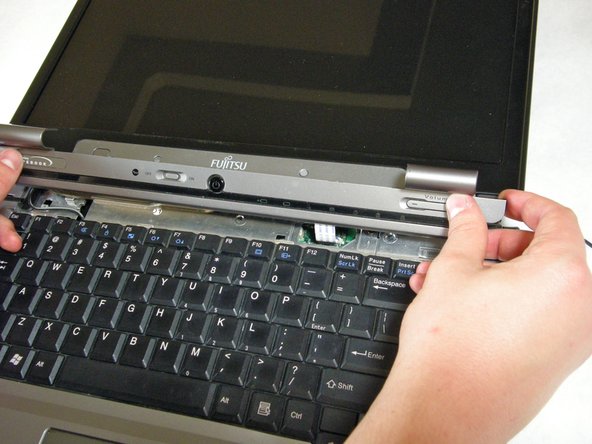crwdns2915892:0crwdne2915892:0
Following these steps, you can effectively replace your display.
crwdns2942213:0crwdne2942213:0
-
-
Locate the two clips on the bottom of the computer that support the battery.
-
-
-
Using your fingers, push the clips inward and then upward.
-
Lift the battery out of the computer.
-
-
-
Use a spudger to lift the back of the hinge cover on the left and right sides of the computer.
-
-
-
Lay the computer flat on a stable surface with the monitor pointing away from you.
-
-
-
Use a spudger to partially lift the hinge cover.
-
-
-
Lift the hinge cover enough to expose the ribbon cable.
-
-
-
-
Disconnect the ribbon cable from the motherboard and remove the hinge cover from the computer.
-
-
-
Lift the keyboard enough to expose the ribbon cable.
-
-
-
Use a spudger to release the ribbon cable from the motherboard.
-
-
-
After the ribbon has been detached, carefully remove the keyboard.
-
-
-
Remove the following screws, all labeled "3."
-
Two 8.63mm screws.
-
One 7.65mm screw.
-
One 5.74mm screw.
-
Remove the following screw, labeled "15."
-
One 17.81mm screw.
-
-
-
Lift the cover with fingers and remove.
-
-
-
Remove the screws from the bottom of the hinge as shown in the image.
-
-
-
Use a spudger to detach and remove cables from the motherboard.
-
-
-
Unplug highlighted cables from the wireless module.
-
-
-
Hold down the body of the computer by placing your hands in the pictured positions. Then, lift the display from the body.
-
To reassemble your device, follow these instructions in reverse order.
crwdns2935221:0crwdne2935221:0
crwdns2935229:02crwdne2935229:0