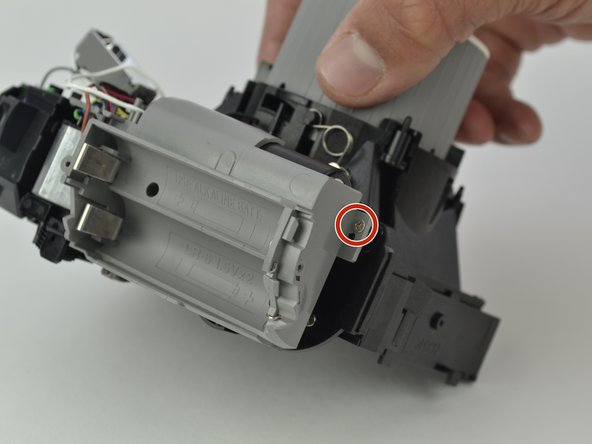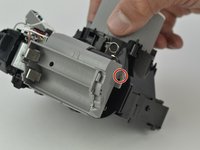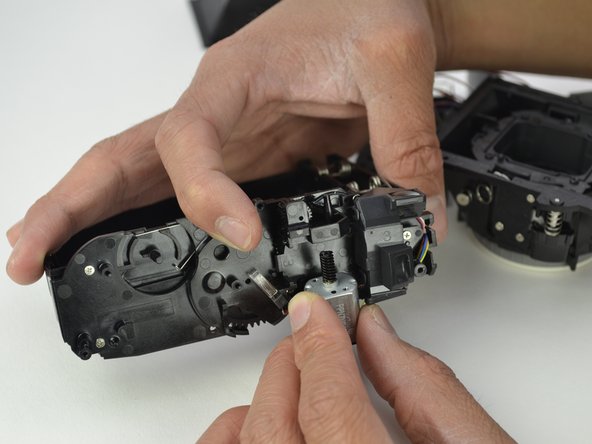crwdns2915892:0crwdne2915892:0
This guide instructs you on how to replace the motor that ejects the film. You will need a Phillips screwdriver and a soldering iron.
crwdns2942213:0crwdne2942213:0
-
-
Remove the six 4.5 mm #00 Phillips screws from the bottom, left, and right sides.
-
-
-
Use a spudger to remove the film slot guard on the top of the camera.
-
Remove the one 4.5 mm #00 Phillips screw under the slot guard.
-
-
-
Press the release tab on the back of the camera to open the film compartment.
-
Remove the film cartridge within this compartment.
-
-
-
Press the battery cover in and down to remove it.
-
Remove any batteries within.
-
-
-
-
Use a plastic opening tool to help pry the front and back shells apart.
-
With the camera facing down, remove only the back shell.
-
-
crwdns2935267:0crwdne2935267:0Tweezers$4.99
-
Carefully peel the front side of the shell away.
-
Using a set of tweezers, detach the spring from the body. The spring will retract into the black and gray ring on the front shell.
-
-
-
Remove the four 4.5 mm #00 Phillips screws on the battery compartment.
-
-
-
Lift up the battery compartment to free up the motor.
-
-
-
Unscrew the two 2.9mm Phillips #00 screws holding the motor to the frame.
-
-
-
Desolder the wires from the leads of the capacitor.
-
To reassemble your device, follow these instructions in reverse order.
To reassemble your device, follow these instructions in reverse order.
crwdns2935221:0crwdne2935221:0
crwdns2935227:0crwdne2935227:0
crwdns2947410:01crwdne2947410:0
Can anyone help finding a motor for the instax 8 or 9? I can't find one to fit any help appreciated