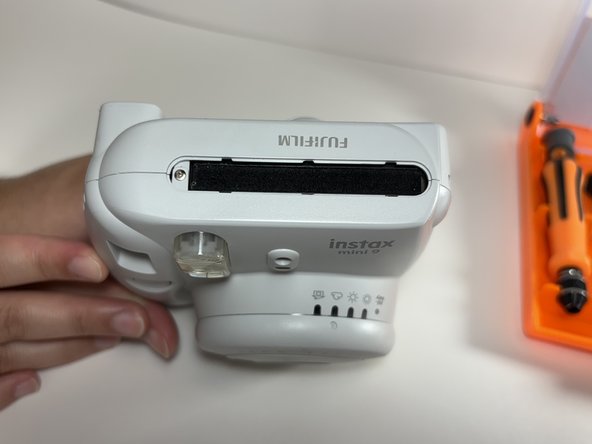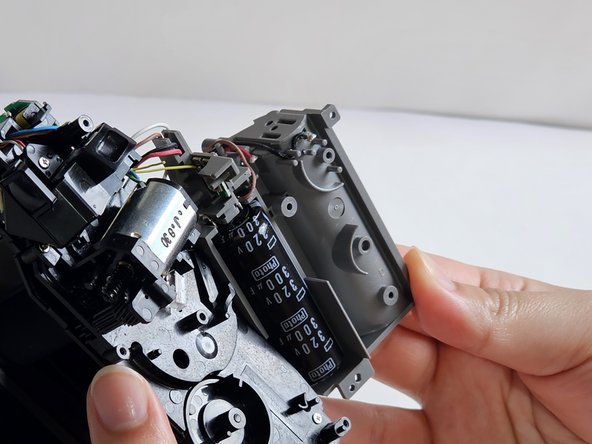crwdns2942213:0crwdne2942213:0
-
-
Untie the wrist strap by loosening the small black end of it, and pulling the large part out of the loop it makes which holds it in place.
-
-
-
Turn the camera on its side and take off the battery cover by pulling down while putting pressure onto the cover.
-
Remove both AA batteries.
-
-
-
Turn the camera to its back side and push down on the clip at the top of the film cover and remove film.
-
-
-
Remove the six shell screws highlighted using a Philips #00 screwdriver.
-
-
-
-
Remove the shroud for the film printer. Carefully pry around the edge of the shroud until the part comes loose.
-
-
-
Carefully pry around the lens shroud in a circular motion in order to remove it.
-
-
-
Unhook the spring attached to the lens.
-
-
-
Gently pry along the shell seam while tracing the seam along all sides of the camera. Take the front shell off the camera once the shell is released.
-
-
-
Take the button that controls the shutter off of the camera.
-
-
-
Remove the battery slot by unscrewing the two highlighted screws. Once loose, remove the piece to reveal the capacitor.
-
-
-
Heat the soldering iron up to 600°F and firmly hold it onto the soldered contacts.
-
Replace the flash capacitor by de-soldering the highlighted contacts.
-
Use a soldering wick or a vacuum pump to absorb the melted solder and remove capacitor once the wires are separated from the contacts.
-
-
-
Solder the two white wires back into place.
-
To reassemble your device, follow these instructions in reverse order.
crwdns2935221:0crwdne2935221:0
crwdns2935229:02crwdne2935229:0
crwdns2947410:01crwdne2947410:0
Doesn’t want to take pictures of flash or take the role