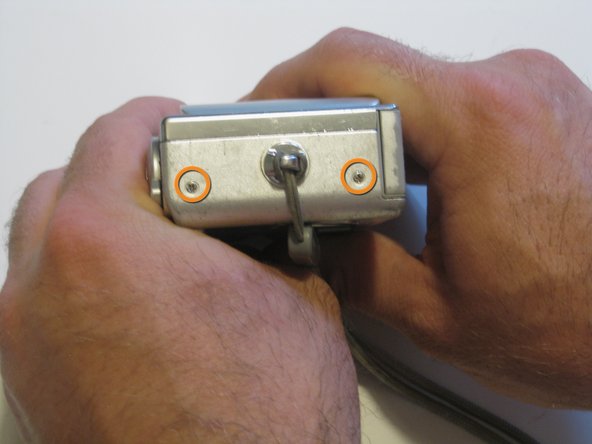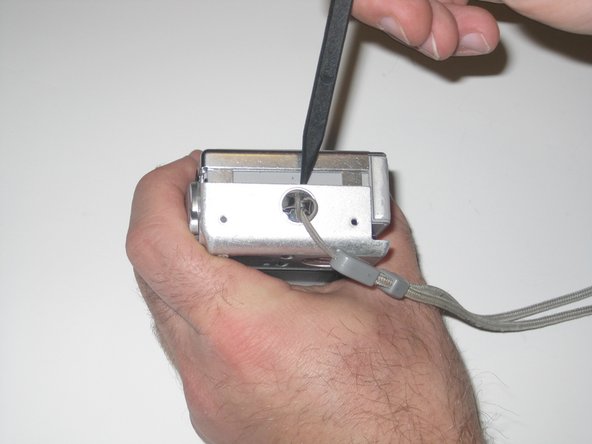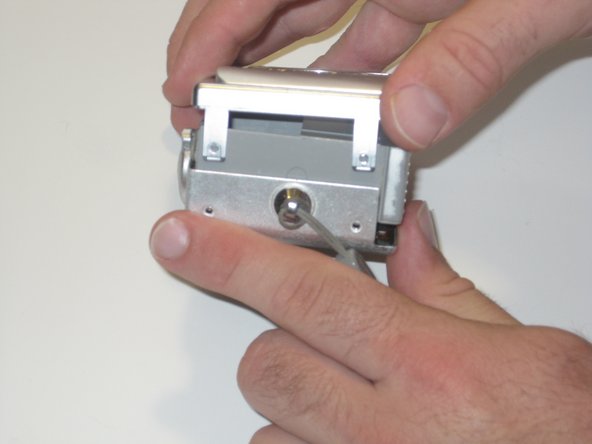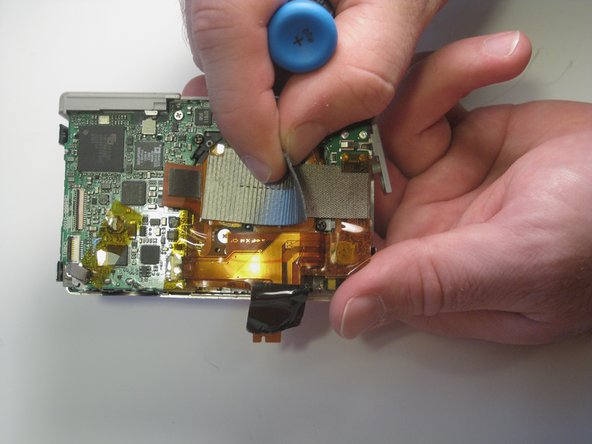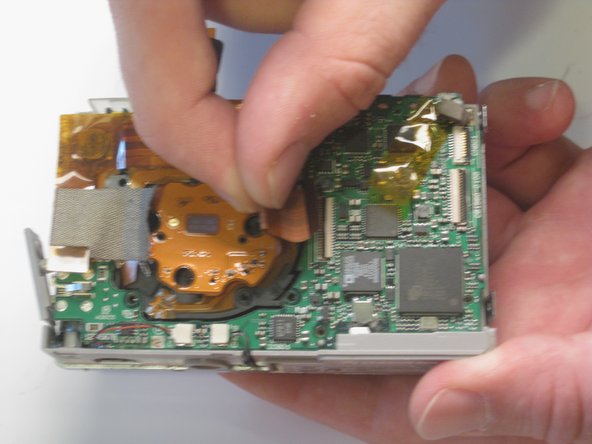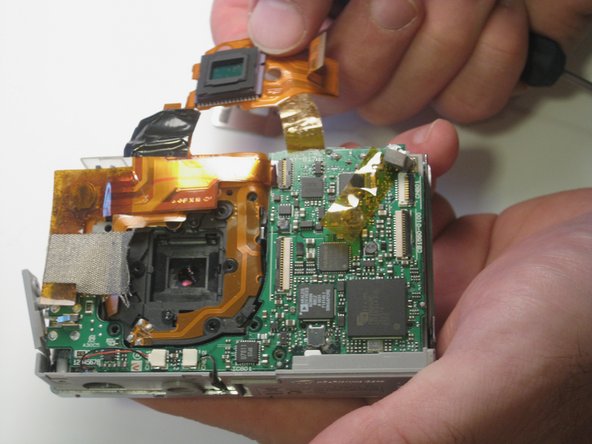crwdns2915892:0crwdne2915892:0
The lens filter set is responsible for the correct color filtering of the pictures taken. To get to the filter set, remove the electrowind tape and remove the screws holding the lens filter set in place.
crwdns2942213:0crwdne2942213:0
-
-
Remove the screws from the bottom of the camera using the tri-wing screwdriver.
-
Three 5.4 mm tri-head screws.
-
-
-
Remove screws from charger side of camera using the Phillips 00 screwdriver.
-
Two 3.3 mm Phillips #00 screws.
-
-
-
Remove screws from wrist-strap side of camera using the Phillips 00 screwdriver.
-
Two 3.3 mm Phillips #00 screws.
-
-
-
-
Separate the front and back casing using the spudger.
-
Gently pull apart the two casings.
-
Pull the back casing away from the camera.
-
-
-
Remove electrowind strip from font cover.
-
-
-
Remove lens data cable by gently pulling it out.
-
To reassemble your device, follow these instructions in reverse order.
To reassemble your device, follow these instructions in reverse order.
crwdns2935221:0crwdne2935221:0
crwdns2935227:0crwdne2935227:0