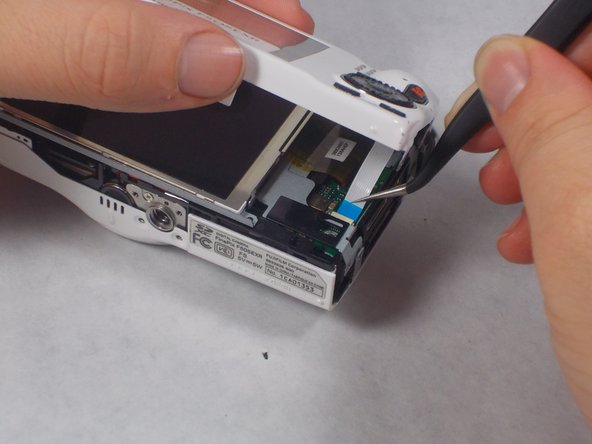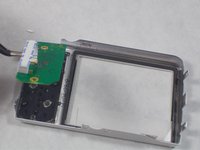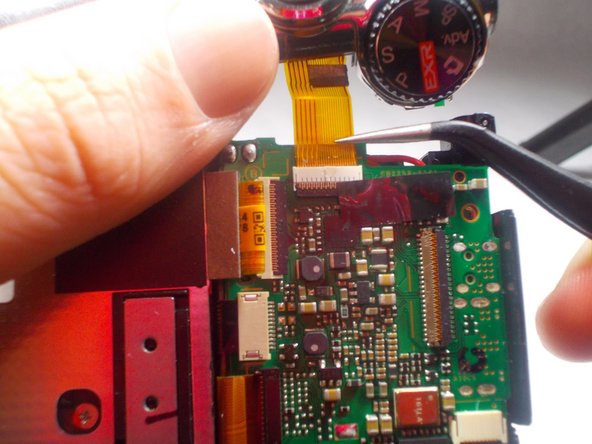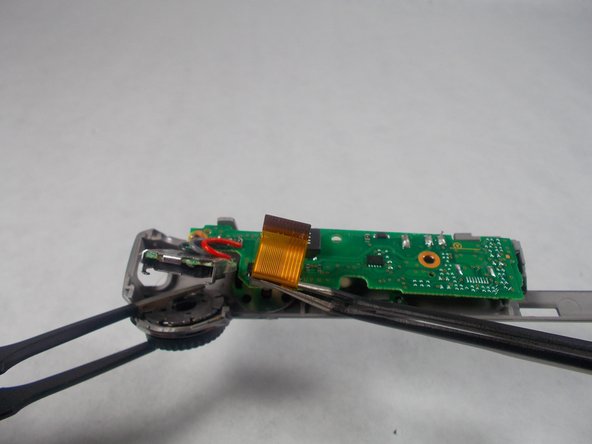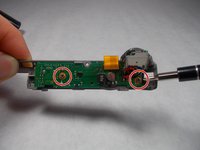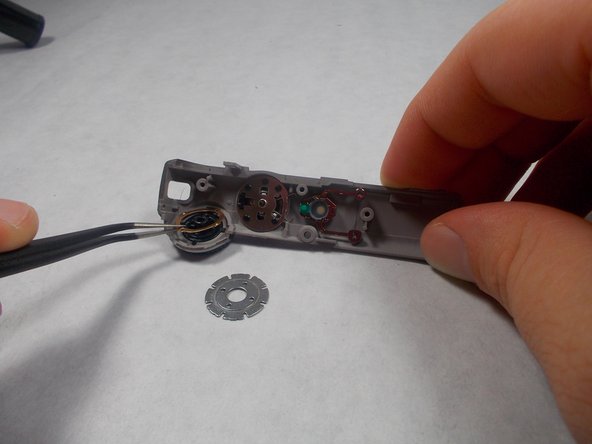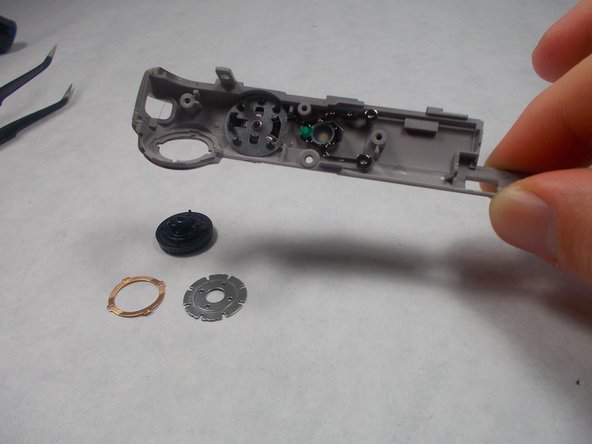crwdns2915892:0crwdne2915892:0
This guide will show you how to replace the Mode Dial on the camera if it has stopped working or if it is stuck and will not move.
crwdns2942213:0crwdne2942213:0
-
-
Hold the camera with the lens facing towards youself.
-
Turn the camera upside down and place your right thumb on the battery chamber cover.
-
-
-
Hold the camera, then pull the battery chamber towards yourself with your right thumb.
-
Pull the cover entirely out and release it to reveal the battery.
-
-
-
Locate the orange battery latch that holds the battery in place.
-
Use your finger to push the latch away from yourself to release the battery.
-
Remove the battery manually from the battery chamber.
-
Place the battery into a charger if it is dead.
-
-
-
Replace defective battery if previous steps fail
-
Contact support on the Fujifilm website for further assistance
-
-
-
Remove four 2.5mm Phillips #1 screws on the bottom of the camera near where the camera mount attaches.
-
Remove two 5.1mm Phillips #1 screws on the left side of the camera relative to the LCD screen.
-
Remove two 5.1mm Phillips #1 screws on the right side of the camera relative to the LCD screen nearest to the mode wheel.
-
-
-
crwdns2935267:0crwdne2935267:0Tweezers$4.99
-
Place the camera lens face down with the LCD screen face up on a flat surface, or hold it. Carefully lift the camera’s back cover approximately 1 inch.
-
Carefully lift the ribbon clamp connector back using the tweezers and remove the blue ribbon.
-
-
-
Remove the three 3.5mm Phillips #1 screws located on the chip seen in the image.
-
-
-
Lift the chip with tweezers to remove it from the other remaining components.
-
-
-
Remove the 5mm Phillips #1 screw at the top of the camera.
-
-
-
With the the camera on a flat surface with the LCD monitor on the surface, lift the front panel of the camera gently up.
-
-
crwdns2935267:0crwdne2935267:0Tweezers$4.99
-
Hold the camera like you are going to take a picture, and the top bar should be able to separate from the camera a little bit.
-
With the tweezers remove the ribbon cable from its clip to completely separate the top bar from the camera.
-
-
-
Flip the top bar over and remove the two 3.2 mm Phillips #1 screws to release the circuit board.
-
With the tweezers remove the circuit board to expose the Mode Dial configuration.
-
-
-
With the tweezers remove the chrome circle piece.
-
Next, remove the gold circle piece, this will allow you to pick up the top bar and release the Mode Dial.
-
To reassemble your device, follow these instructions in reverse order.