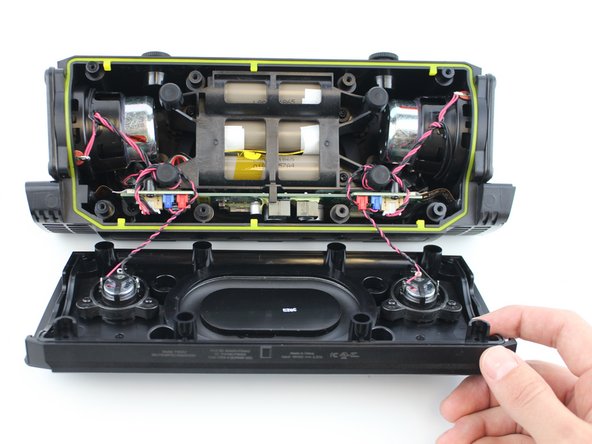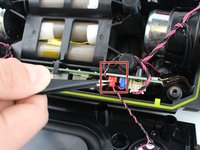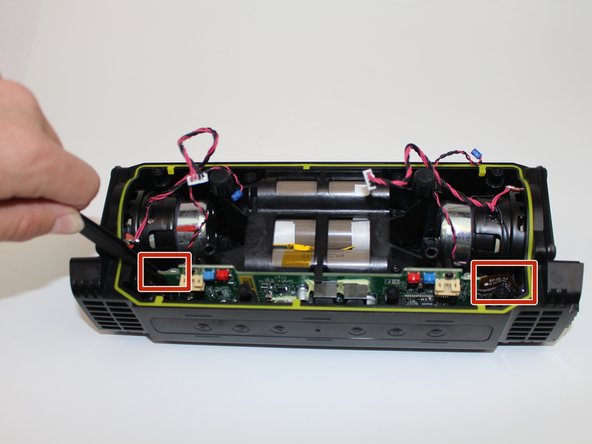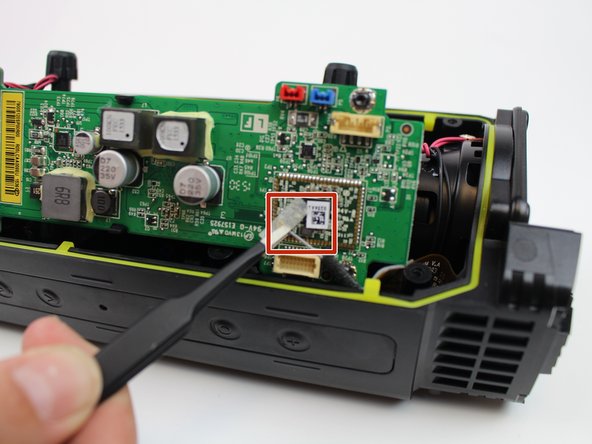crwdns2915892:0crwdne2915892:0
The two bass speakers are located on the left and right ends of the Fugoo Tough XL device.
crwdns2942213:0crwdne2942213:0
-
-
Remove the four 3 mm screws located in each corner using a 3 mm Hex screwdriver.
-
-
-
Gently pull up and off the outer casing.
-
-
-
Remove the internal device from the outer casing.
-
Remove the four 12 mm screws on each corner using a T10 Torx screwdriver.
-
Remove the eight 6 mm screws on the top and bottom using a T10 Torx screwdriver.
-
-
-
Use your hands to gently remove the side plates.
-
Use an opening tool to pry off the back plate with the Fugoo trademark.
-
-
-
-
Slowly pull the front casing from the back casing. Avoid putting any tension on the connected cables.
-
-
-
Carefully untangle the wires that connect the speaker to the motherboard.
-
-
crwdns2935267:0crwdne2935267:0Tweezers$4.99
-
Use tweezers to remove the two ribbon wires on the left and right side of motherboard.
-
-
-
Pull the motherboard halfway out.
-
Gently unplug the ribbon using tweezers.
-
-
-
Remove the motherboard and battery.
-
Remove the four 3 mm screws from the motherboard using a 3 mm Hex screwdriver.
-
-
-
Remove four 3 mm screws using a 3 mm Hex screwdriver.
-
-
-
Pull the bass speaker from the internal case.
-
To reassemble your device, follow these instructions in reverse order.
To reassemble your device, follow these instructions in reverse order.
crwdns2947410:01crwdne2947410:0
Hello, what is the power of this loudspeaker for resistances Ω, and RMS